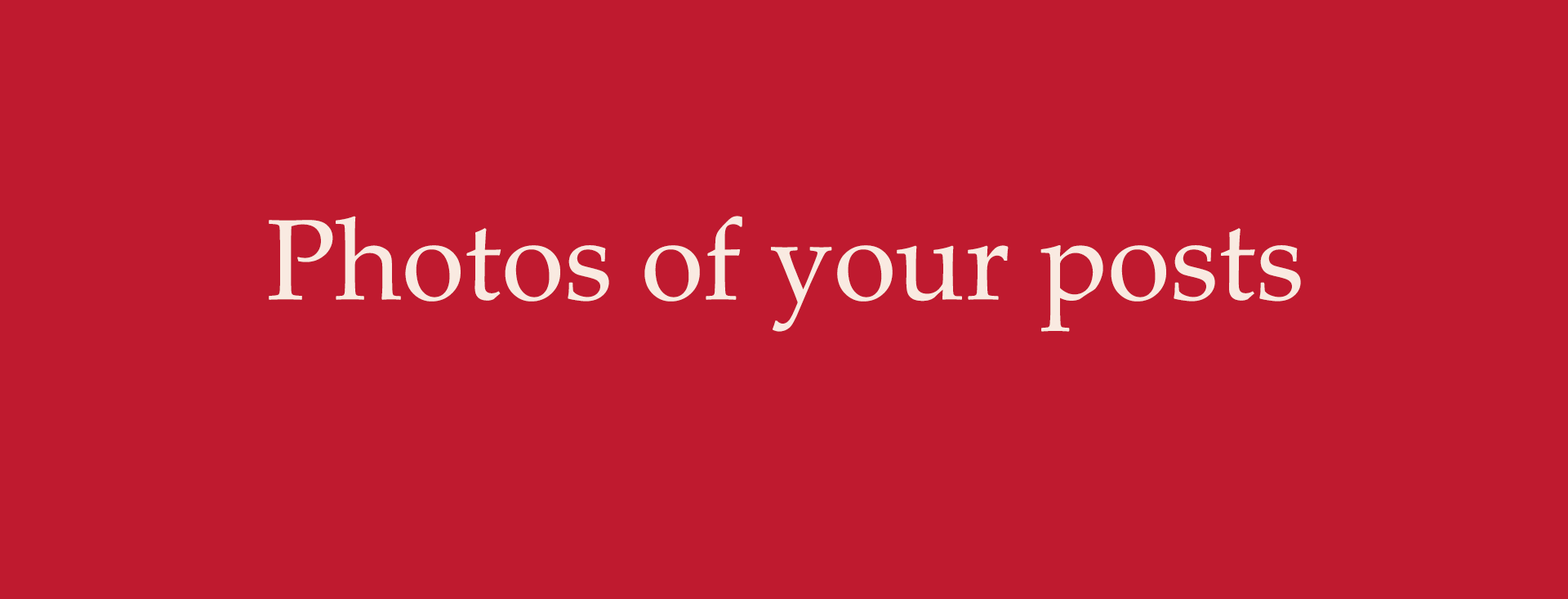By Mr. 1000Club Team
Unlike traditional social networks, the pages published on 1000Club are structured. The main photo illustrates the title, subtitle and introduction of the publication. Each following photo corresponds to a paragraph.
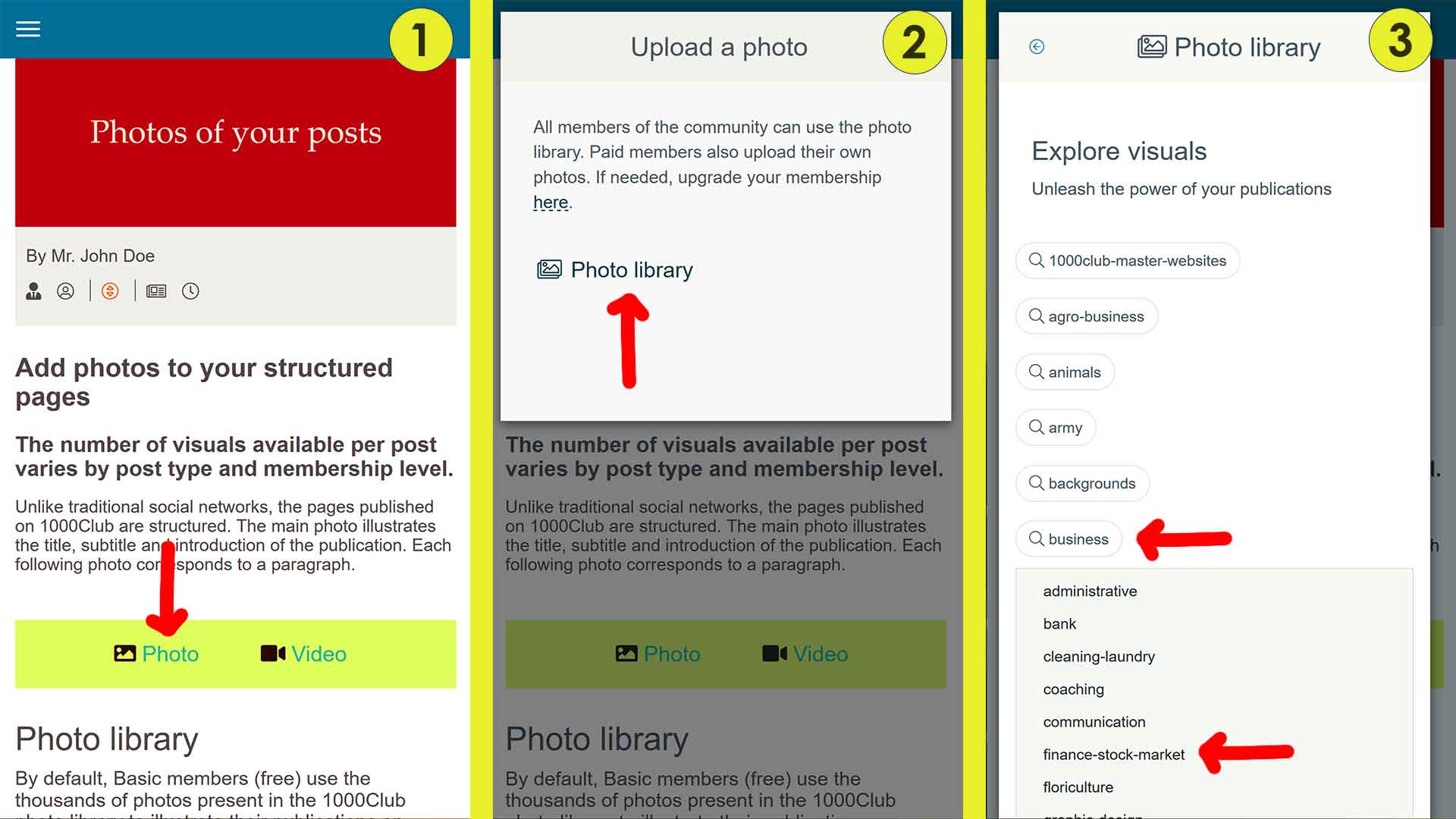
Photo library
By default, Basic members (free) use the thousands of photos present in the 1000Club photo library to illustrate their publications on 1000Club.
This service also concerns members with a higher membership (Basic+, Premium).
Professional quality photos can be used in just a few clicks.
In addition, this makes it possible to prevent members (not strongly identified by a means of payment) from downloading reprehensible photos (pedophilia, violence, invasion of privacy, etc.).
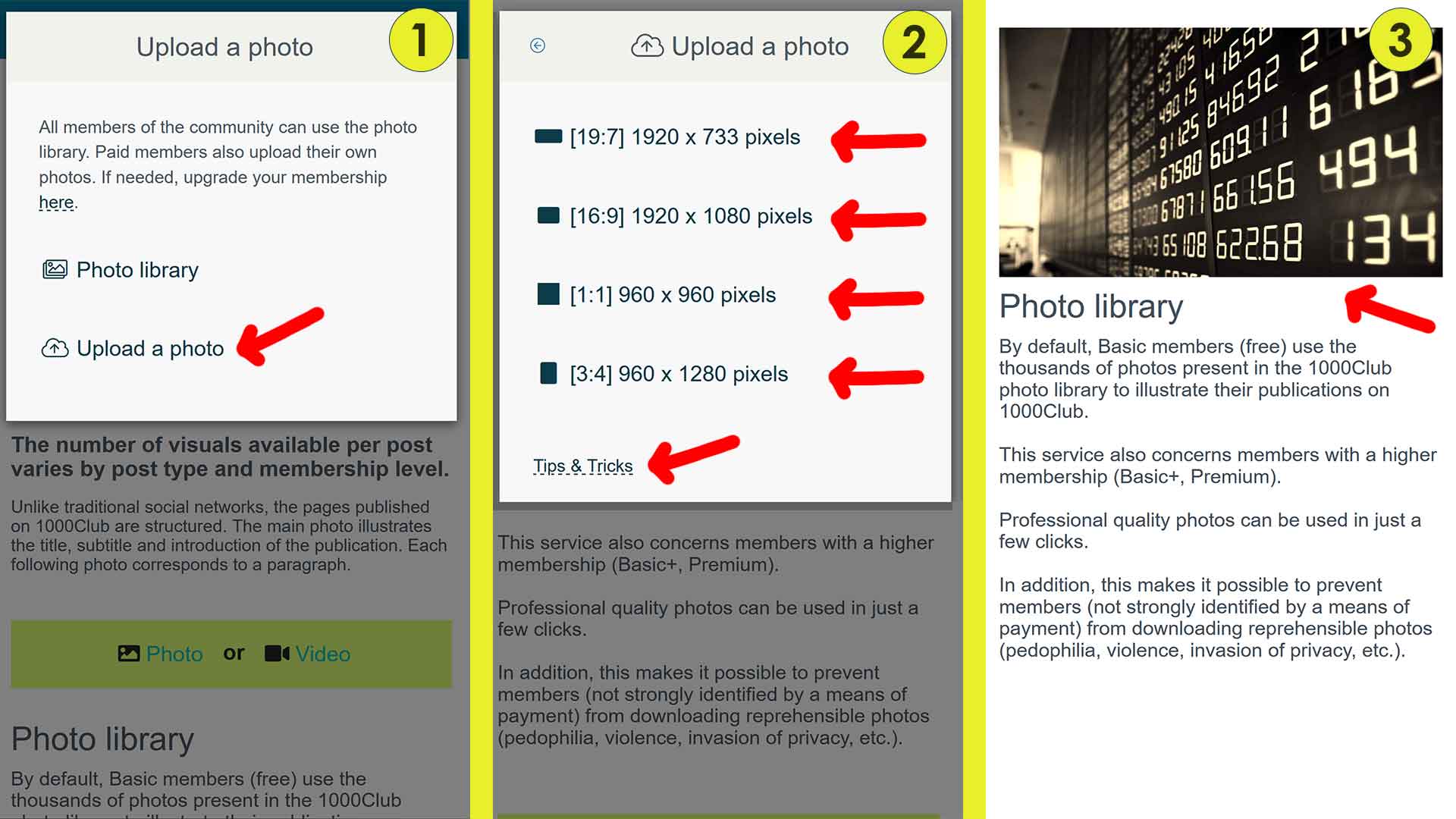
Uploading your photos
In addition to using the photo library, Basic+ and Premium members can upload their own photos to illustrate their publications.
The recommended dimensions are:
- Horizontal photo: 1920 x (1080 or 733 pixels).
- Square photo: 960 x 960 pixels.
- Vertical photo: 960 x 1280 pixels.
The ideal photo resolution is 72 pixels/inch.
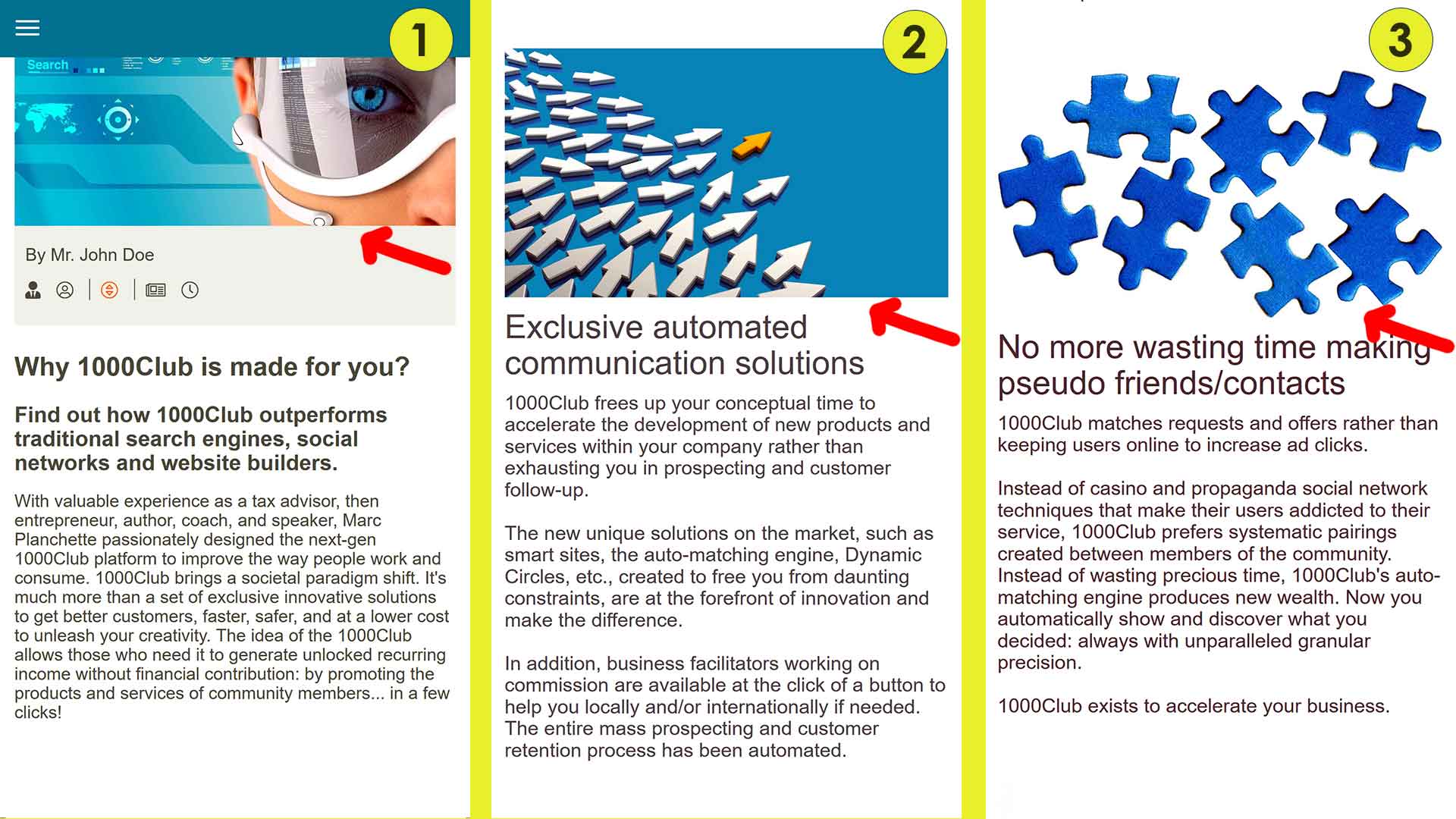
Pictures of the publication
There are two types of photos:
1. Post Header Photo - The dimensions of this main photo are 1920 x (1080 or 733 pixels).
2. Paragraph photo (except for microblogging posts and confidential posts) - These photos are horizontal (1920 x 1080 or 733 pixels), square (960 x 960 pixels), or vertical (960 x 1280 pixels).
The system automatically reduces the format of the photos according to the needs without loss of quality. The reverse is impossible. The sharpness of a photo is reduced when a small photo is enlarged. This is why it is highly recommended to use only large photos.
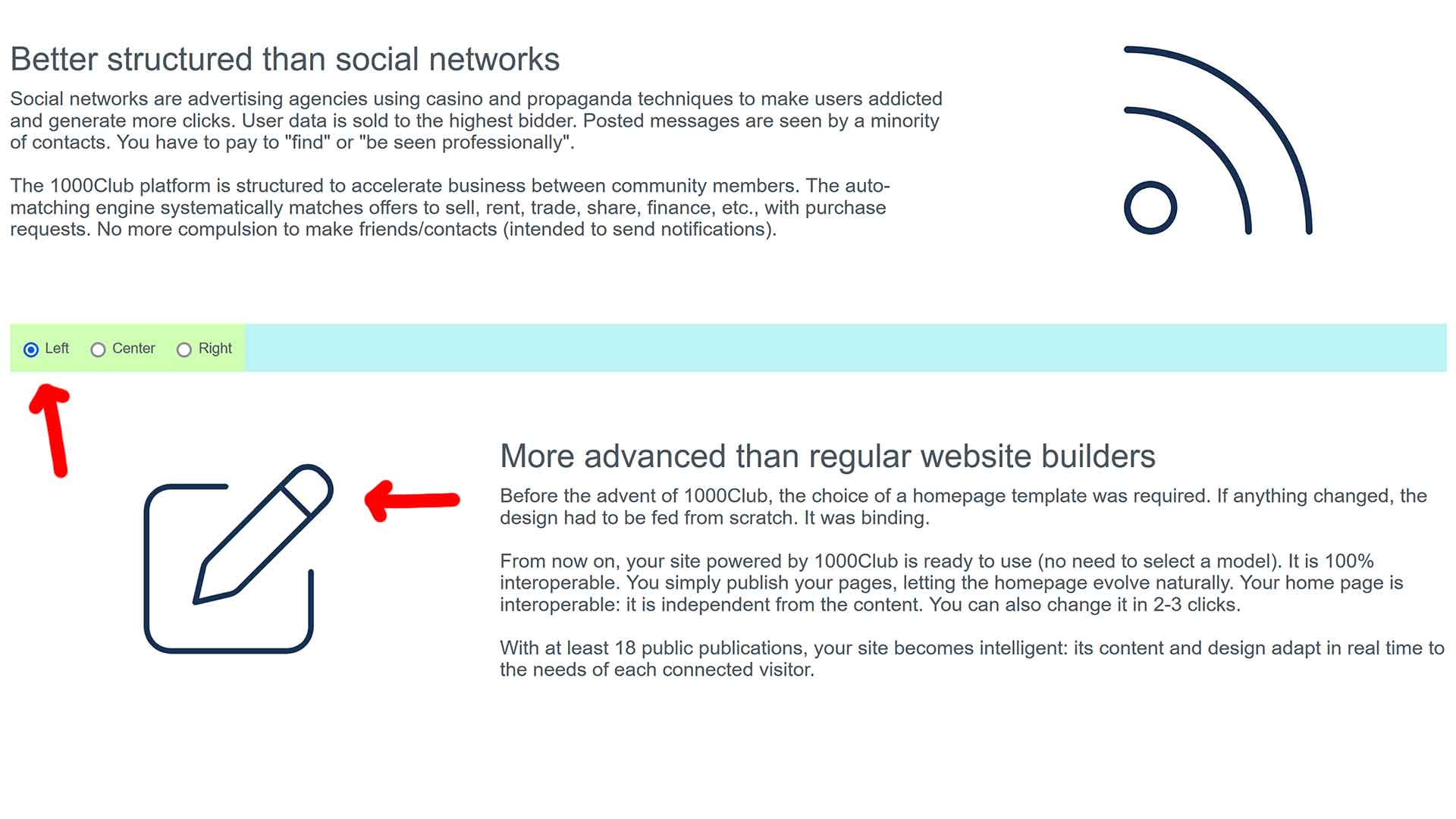
Location of photos
The main photo is placed at the top of the publication, as well as on the auto-matching engine and on the Newsfeed of members of the community (tab: Feeds visual).
By default, the photo of a paragraph is presented to the left of the text. With one click, the photo can be centered across the width of the page, or moved to the right of the text and the page (on PCs and tablets).
On smartphones, photos fill the width of the screen. The corresponding text is centered below the photo.
 26829488-3f4e-11ed-b1d4-a4bf012f52dc
26829488-3f4e-11ed-b1d4-a4bf012f52dc