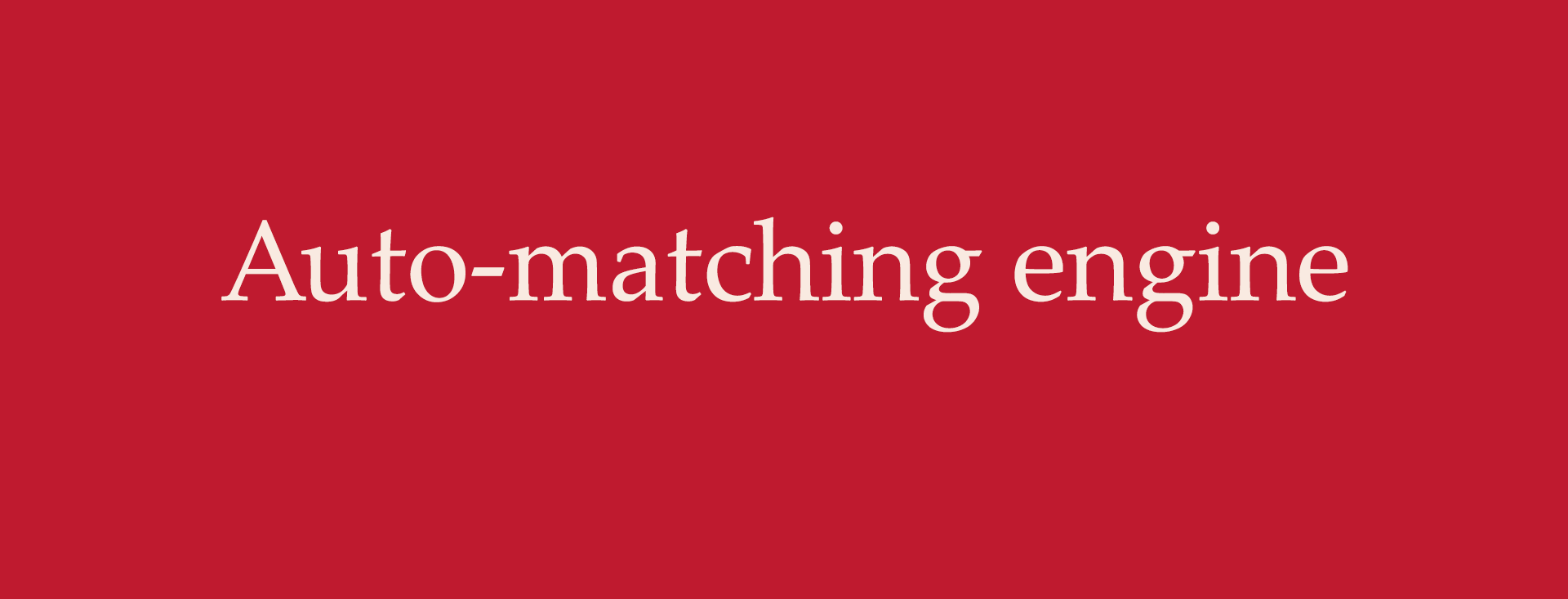By Mr. 1000Club Team
Pairings are systematic at 1000Club. When new tags complete your tags space, you immediately see the members' publications corresponding to what you sell, buy, rent, exchange and/or share appear in the auto-matching engine. The same is true when a new member joins the 1000Club community, and their tags interact with yours. Note that your publications are permanent, unlike the ephemeral publications of social networks. The action of a publication is automatic and permanent on 1000Club. This makes connections relevant and systematic (24/7/365). By saving time, you unleash your creativity.
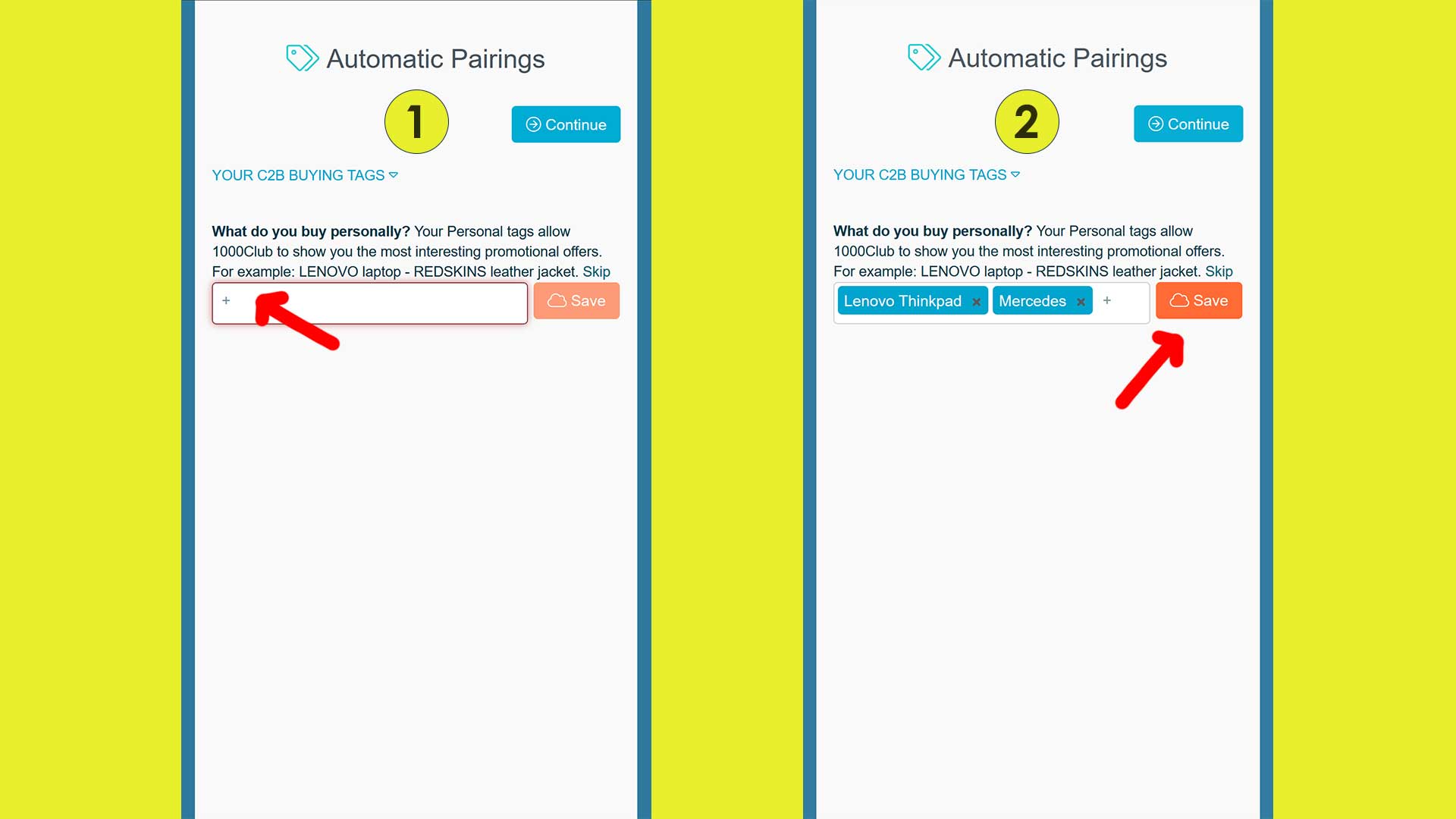
Tags when registering
As soon as the account is validated, you save your first auto-matching tags in your tags space.
The auto-matching engine is activated when you insert your tags: you see the publications that correspond to your needs appear (each time you log in to your account).
The tags entered when registering for 1000Club can be modified at will in your tags space. You can add new tags, and remove them without restriction. The action of tags is instantaneous. Deleted tags are without trace in the database.
Everything that enters 1000Club, stays in 1000Club. No resale outside.
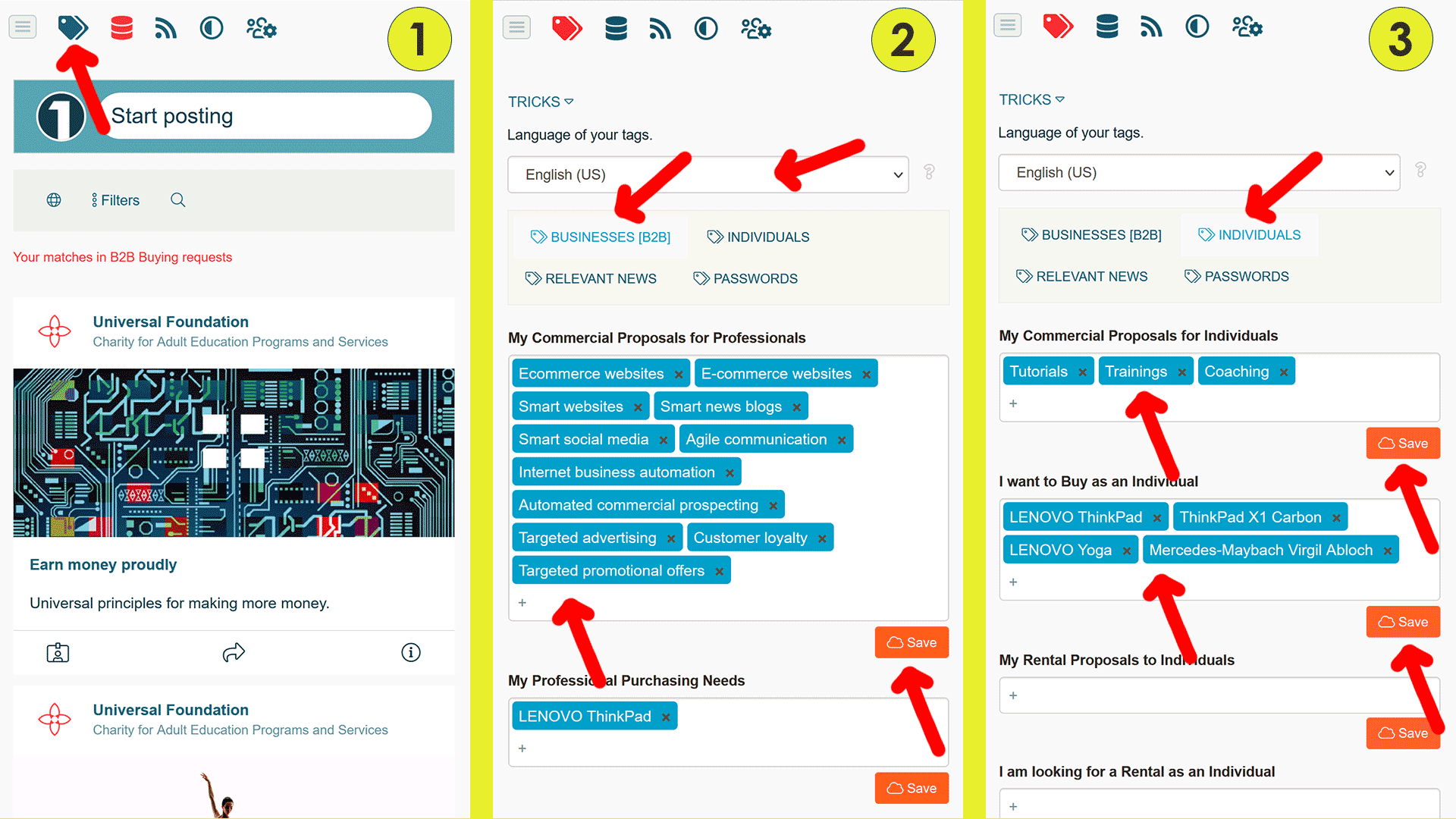
Choice of automatic pairings
To optimize pairings, 1000Club offers 17 categories of tags, subdivided into 3 main families: 1. Businesses. 2 Individuals. 3. Relevant news.
For the first 2 families, the auto-matching engine matches the buy tags to the sell tags...
For the 3rd family, the pairings connect the corresponding tags within this family.
When, for example, you enter the tag "Education" in the Relevant News family, and a publication includes this same tag, this publication appears in your auto-matching engine by clicking on the filter: "News - Relevant News".
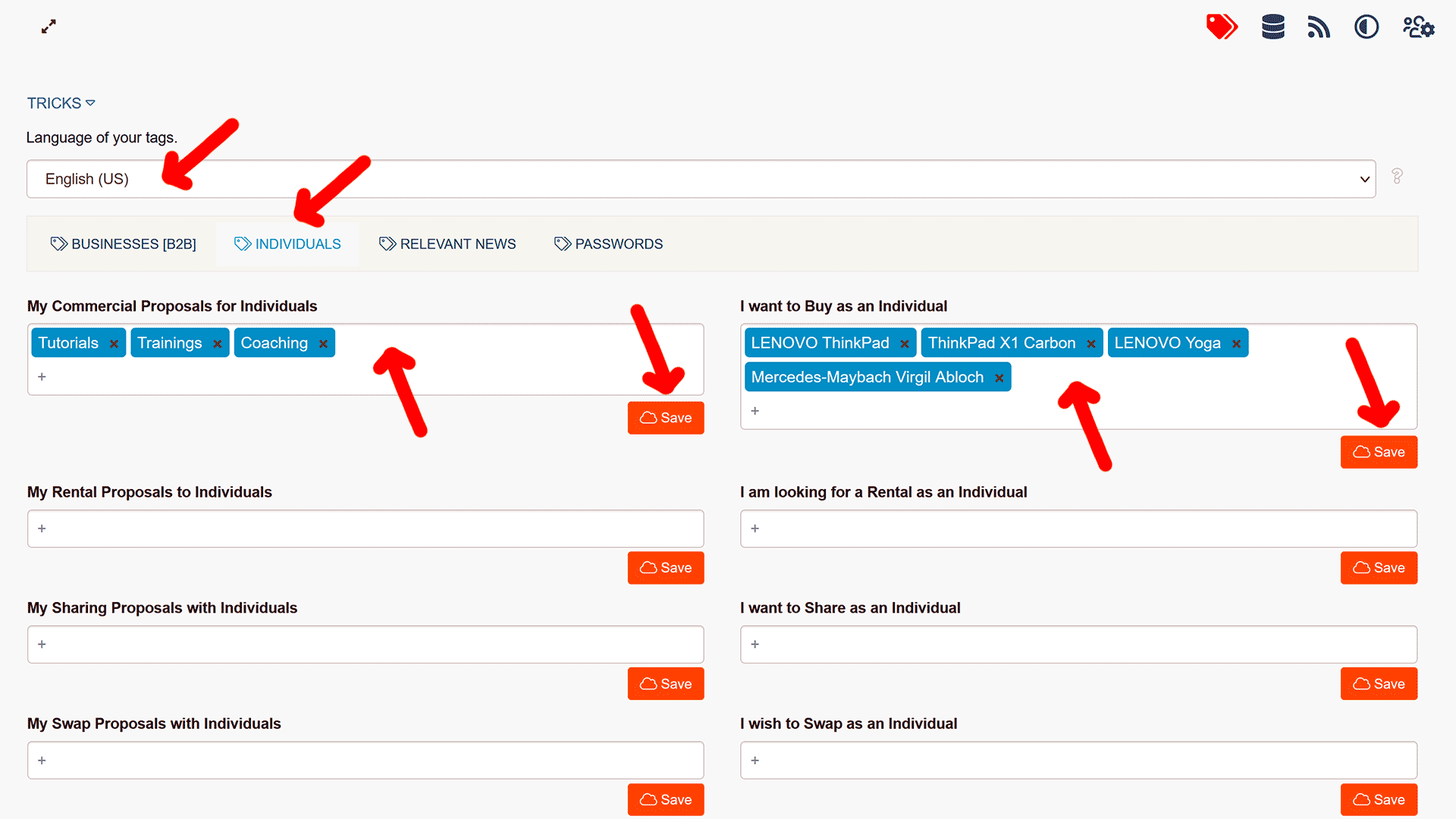
Accuracy of your tags
To control the number and precision of auto-matching results, it is up to you to balance the generality and specificity of your tags.
The level of detail of your tags determines the relevance of matches.
Example: The "LENOVO Computers" tag presents both all types of computers, as well as computers of the specific LENOVO brand. To see LENOVO computers specifically, enter "LENOVO ThinkPad", for example, in your purchase tags (business and/or personal).
For the moment, while waiting to have a large number of publications in all sectors of activity, 1000Club uses fuzzy logic rather than pure logic.
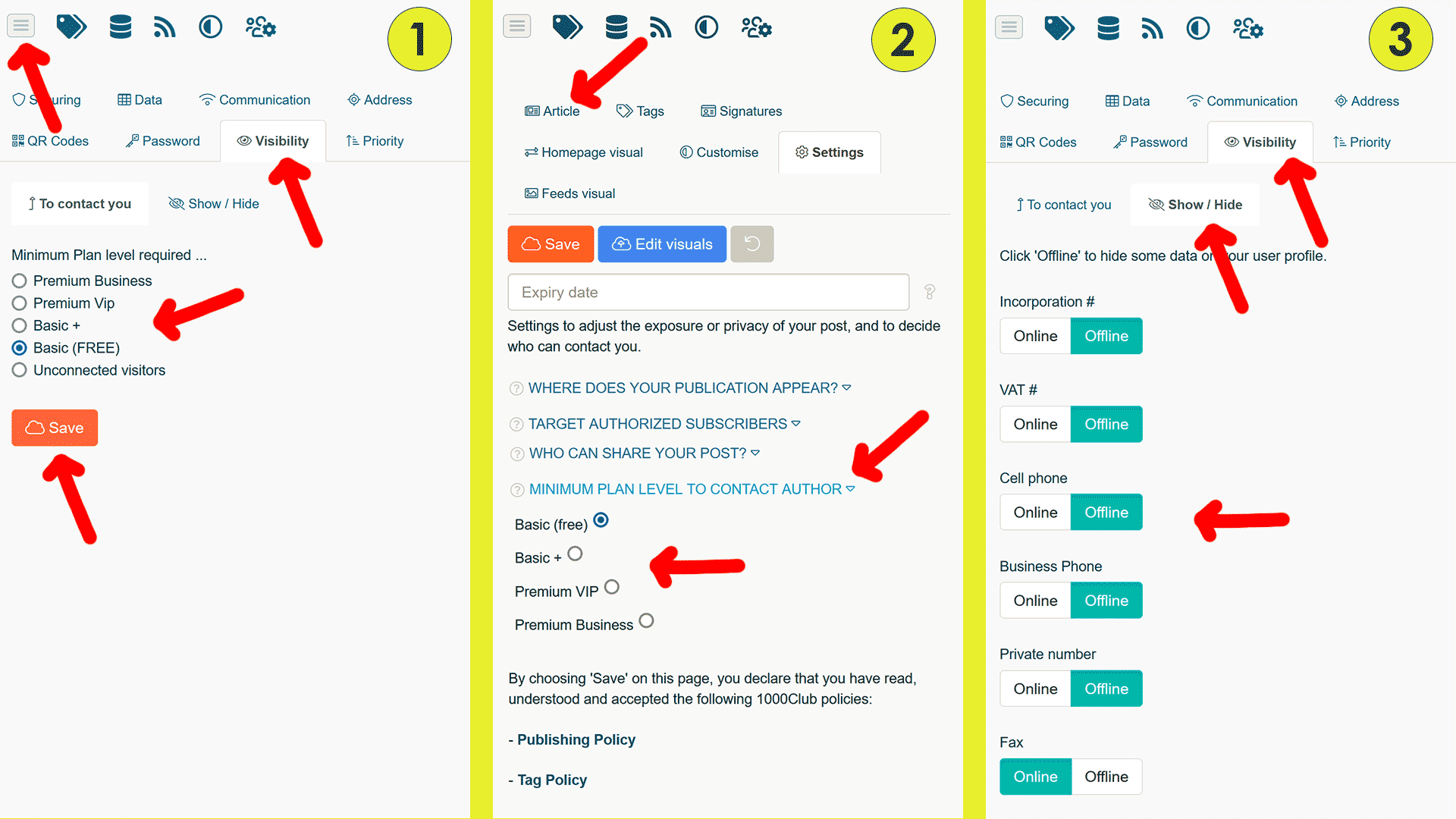
Tips for filtering your contacts
I assume that you want to avoid undesirables for saving time.
Depending on the nature of your products and services, define who can contact you:
1. In your (Account Settings) Preferences, choose the minimum membership level required for members to contact you (as the Account Holder) via the Contact link in your footer.
2. In the Settings of a publication, choose the minimum membership level required to have access to the details of the Registered Signature for this publication. You have 4 differentiable Signatures.
3. Optional - You can hide your contact data in: Settings, Preferences, Visibility.
 c4f18a73-302c-11ed-b1d4-a4bf012f52dc
c4f18a73-302c-11ed-b1d4-a4bf012f52dc