By Mr. 1000Club Team
Membership as a free Basic member gives access to offers and requests from members of the 1000Club community, authorizes free subscription to their professional news (to take advantage of their news, promotions, and events), with all the power of Circles Dynamics. This complete membership formula allows you to publish your offers for sale, rental, exchange, sharing, or your needs for purchase, financing, partnership. Your public or confidential publications open the door to systematic matching with new prospects, as well as the best price-performance ratio thanks to your purchase requests, thanks to the auto-matching engine.
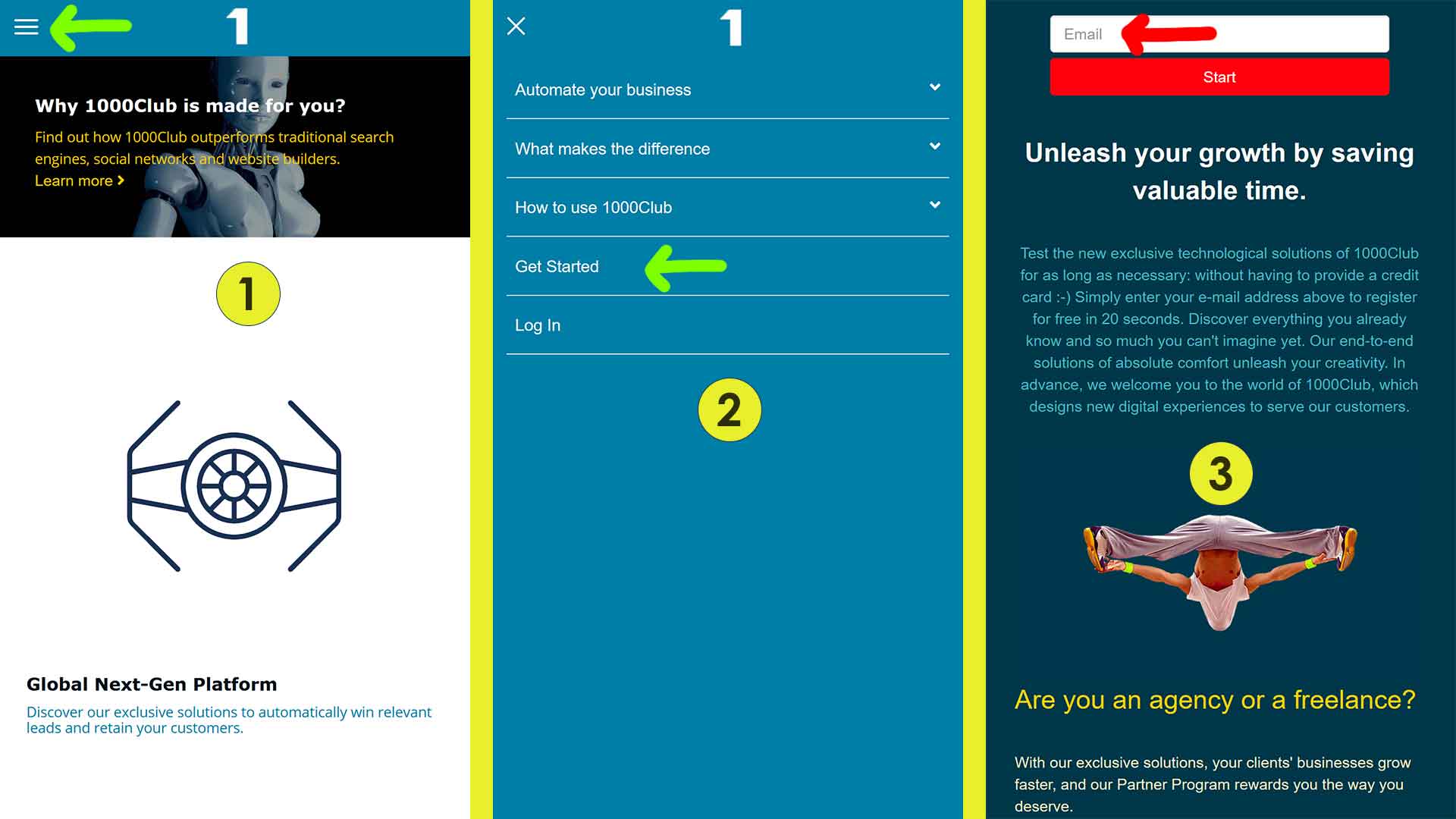
Where to register?
Go to the site of the member who invited you to follow him on 1000Club.
In the header of their site, click on the link: Get started.
Scroll down the information page. This makes visible the email field that expects your address. Then click on the red validation button.
Let yourself be guided. It's simple.
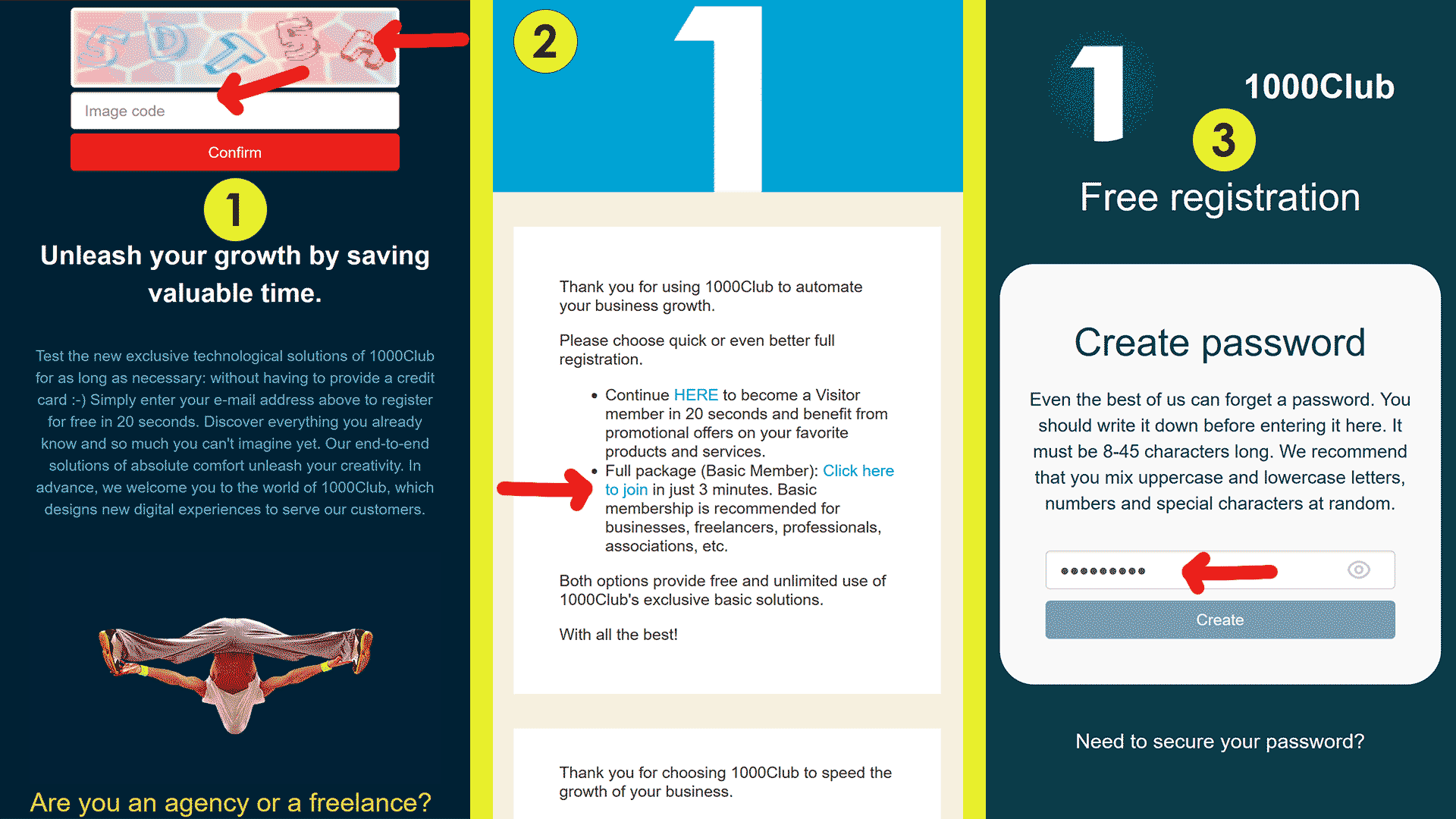
Professional account (Basic member)
Enter the captcha code to guarantee that you are a human and not a robot.
An email is sent to you with the title: [1000Club] You have 24 hours to activate your account.
In this email, choose the second link: Click here to join.
The continuation of the creation of your account is done by choosing a confidential password.
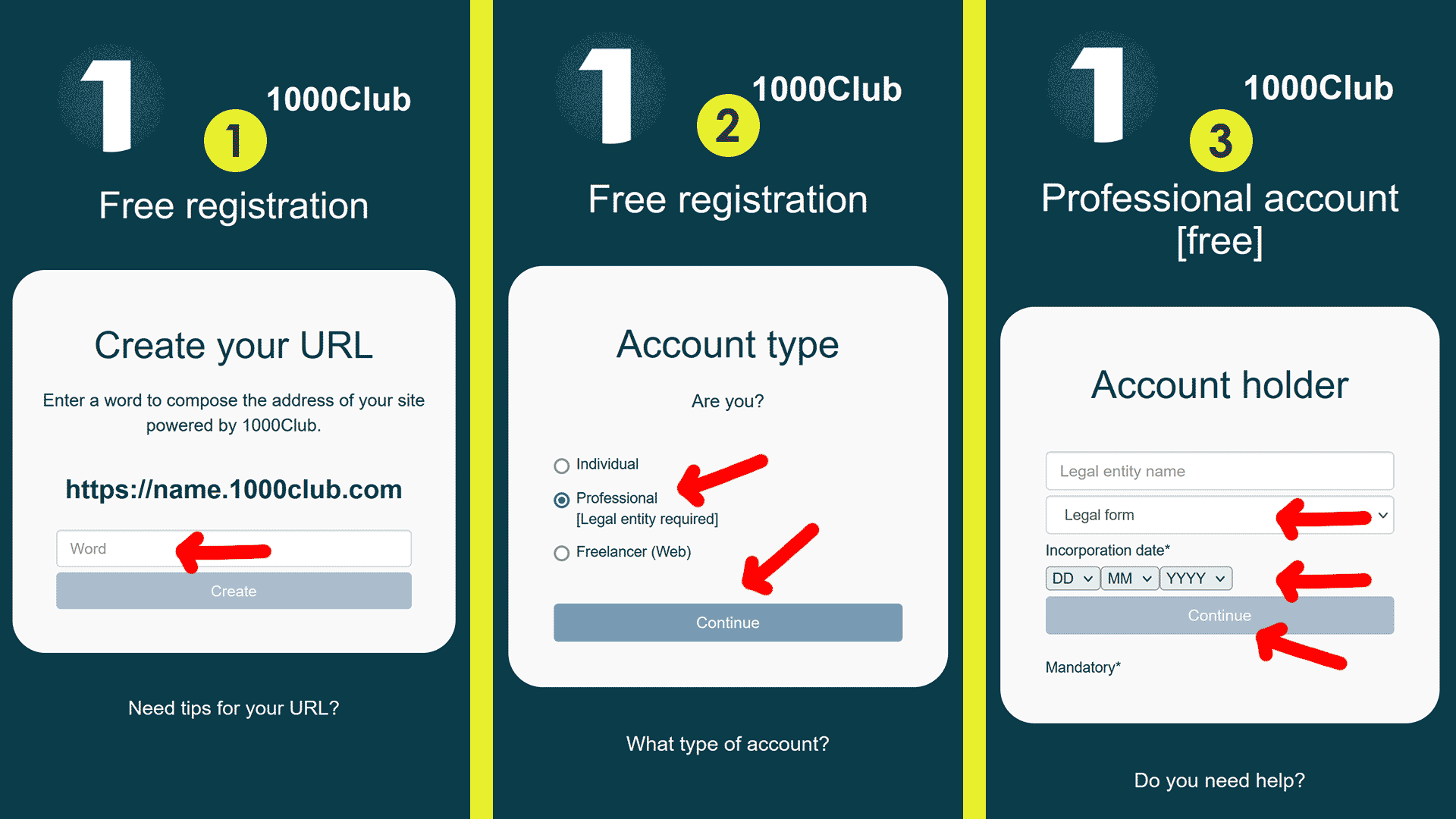
Continue the procedure
To activate your site by completing its URL, choose an original word, such as: your name, a generic word, your brand, the name of your company.
This is where you select the account type: Professional.
(Note that by choosing: Freelance (Web), you will first have to fill in your Web skills, then choose between: Individual account and professional account.)
The time has come to communicate the name of the legal entity holding the account, complete with the following data:
- Legal status.
- Date of constitution.
- Activity area.
- Address (compulsory information: country, city, postal code).
- Data concerning the admin of the account.
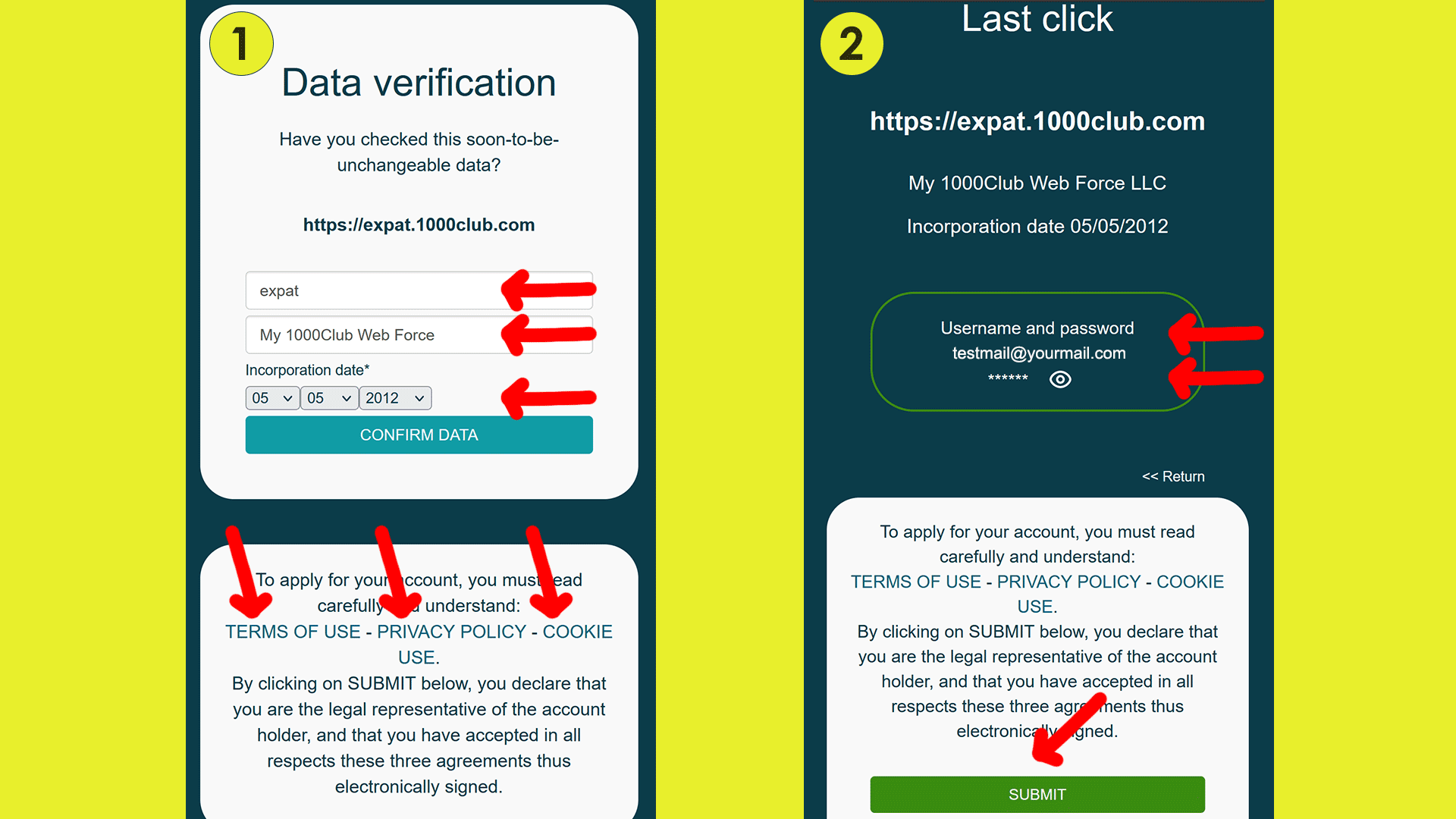
Confirmation of data and account creation
Before submitting the membership application, you are asked to confirm your data in 5 seconds: to avoid errors that cannot be changed later.
The e-mail address, the telephones, as well as the URL of your site powered by 1000Club, are intimately linked to this account, and cannot be used in any other account.
Even though the name of the account holder can be used for the creation of new accounts, it is protected here, in order to prevent account theft.
READ LEGAL DOCUMENTS.
The creation of your account follows the click of the green button: Submit.
Access to the pairing tags page and receipt of the welcome email proves your membership.
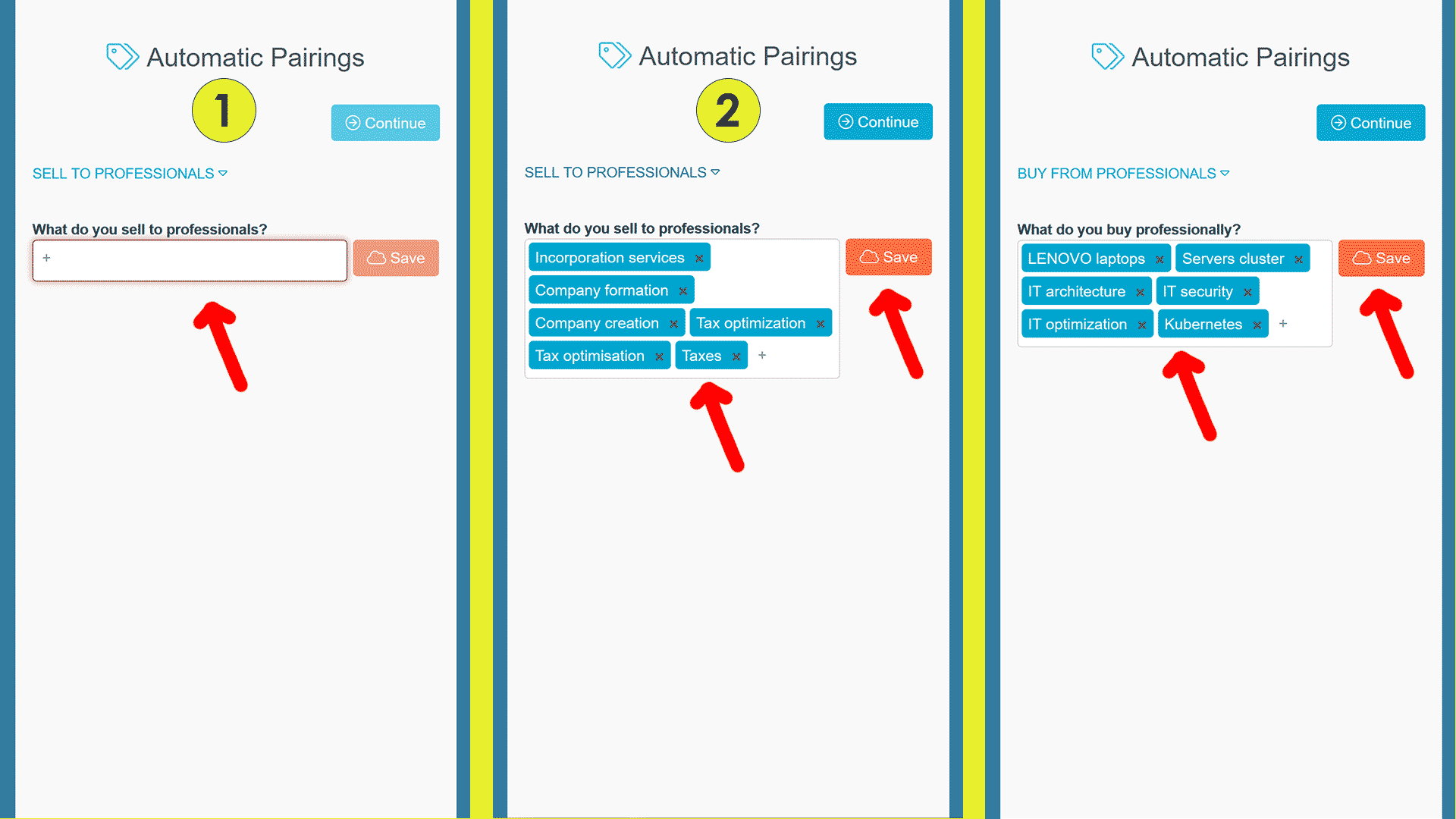
Start permanent auto-matching 24/7/365
Before activating auto-matching, the engine asks you to enter what you sell professionally and/or individually, as well as what you rent, exchange, share, and buy.
The more precise your auto-matching tags are, the more relevant the purchase requests, commercial proposals, or promotional offers received are (today and tomorrow) without additional action on your part.
Your tags provide total freedom with all the options. Freedom implies responsibility.
WARNING: False tags lead to deletion for spam!
At any time, your tags are editable in your account.
 4bac5a8e-2dfc-11ed-b1d4-a4bf012f52dc
4bac5a8e-2dfc-11ed-b1d4-a4bf012f52dc
