By Mr. 1000Club Team
The first action to take on 1000Club is to publish a commercial presentation of your company or your professional activity, in order to be automatically discovered (24/7/365) by members of the 1000Club business community: thanks to the auto-matching engine that shows members with relevance. 1000Club's exclusive technologies, at the service of customers in a pro-active manner, are designed to bring you systematically closer to the prospects, partners, distributors, resellers, and/or suppliers you need: thanks to the permanent action tags from your account and posts.
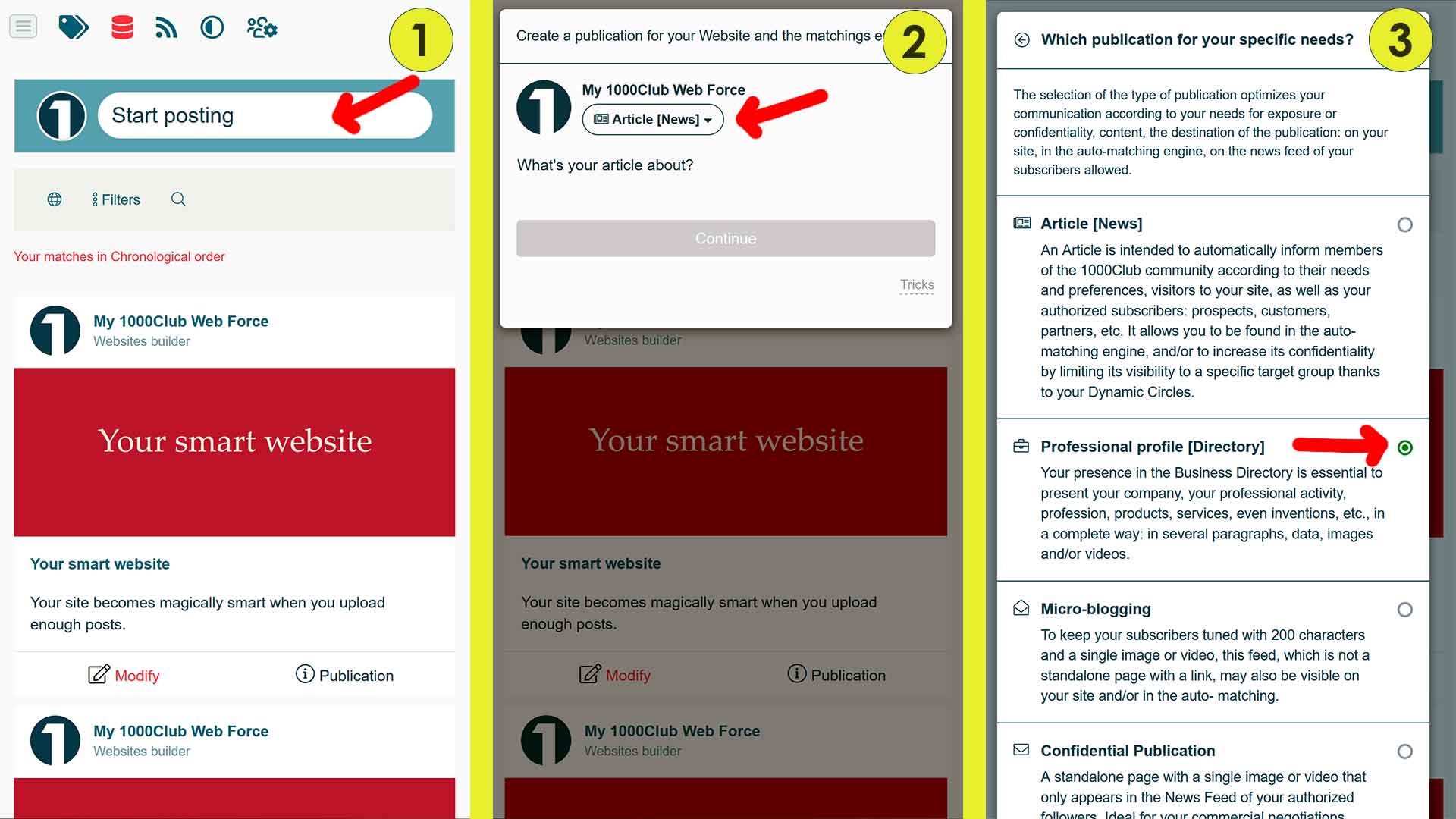
Publication type selection
To complete your professional profile, please select this type of publication by clicking on: Start publishing (available at the top of: Auto-matching engine, My Newsfeed, My Publications).
A window opens. Below the name of the account holder, there is a button titled: Article [News]. Please click on it.
The window expands with 4 options.
On the right, click the radio button of: Professional profile [Directory], to select this type of publication (which appears in priority in the auto-matching engine).
When your choice is expressed, it is time to click on the icon (top) or on the button (bottom): Back.
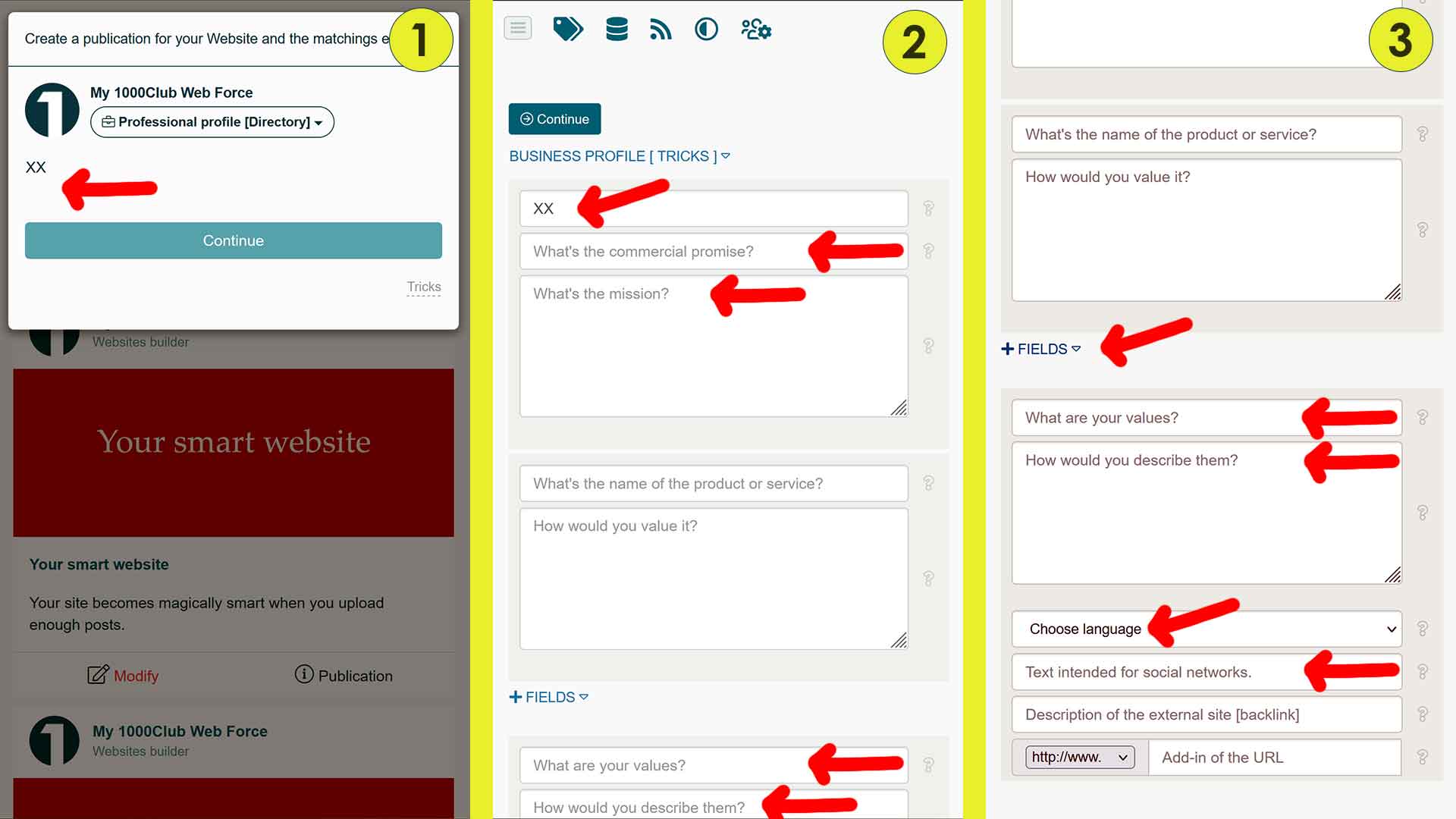
Title of your professional profile
In the window still open, answer the question: What is your main activity? (write on the text)
Insert at least two characters to activate the button: Continue.
The change in color of the button to blue indicates acceptance to go to the next page.
The maximum number of characters allowed for the title is 60.
Good to know.
The title of your professional profile appears in several places:
1. Member auto-matching engine.
2. Newsfeed from your authorized subscribers.
3. Home page of your site (with the possibility of hiding it).
4. Title at the top of your post.
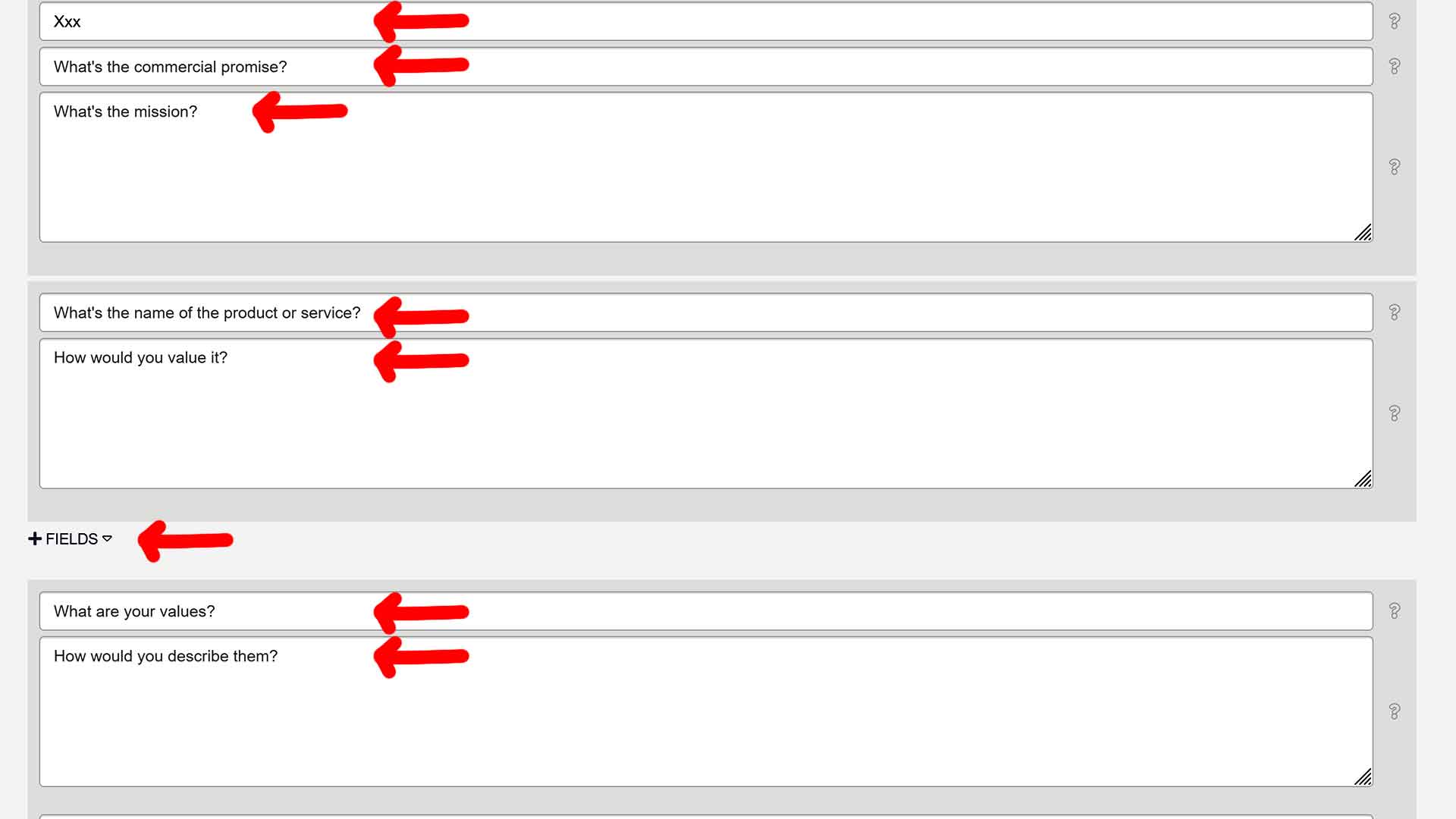
Subtitle (and other fields in your professional profile)
You are now on a structured page with several text fields to fill in, some of which are mandatory.
Your business profile's caption appears in the same places as the title (although the caption may be hidden on your homepage).
The next field of several hundred characters is an introduction.
The other fields are those of the paragraphs, the number of which varies according to your membership level. Each paragraph has its mandatory title.
The last field concerns your values: they distinguish you from your competitors.
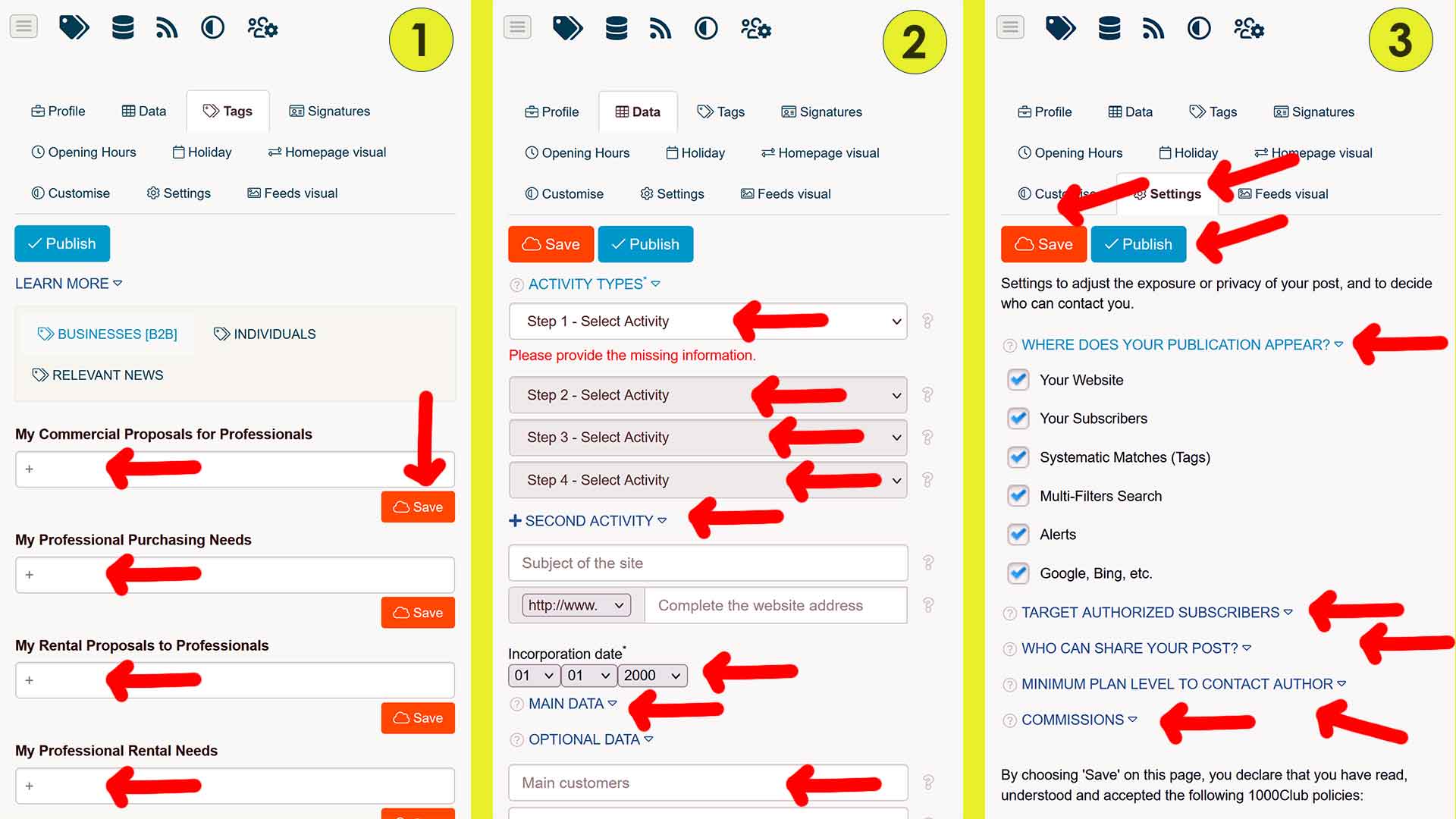
Tags. Data. Settings.
Your tags trigger matches with members who sell, buy, rent, trade, or share what you offer.
Your tags must correspond in all respects, without cheating, to each of your offers or requests. Otherwise, you incur the removal of the 1000Club for spam.
Your company/activity data is used to assess your ability to supply the customer. They also concern your commercial territories, the accepted currencies.
Post settings allow you to define where a post is broadcast, who can see it, possibly share it, and who can access the contact details on the post.
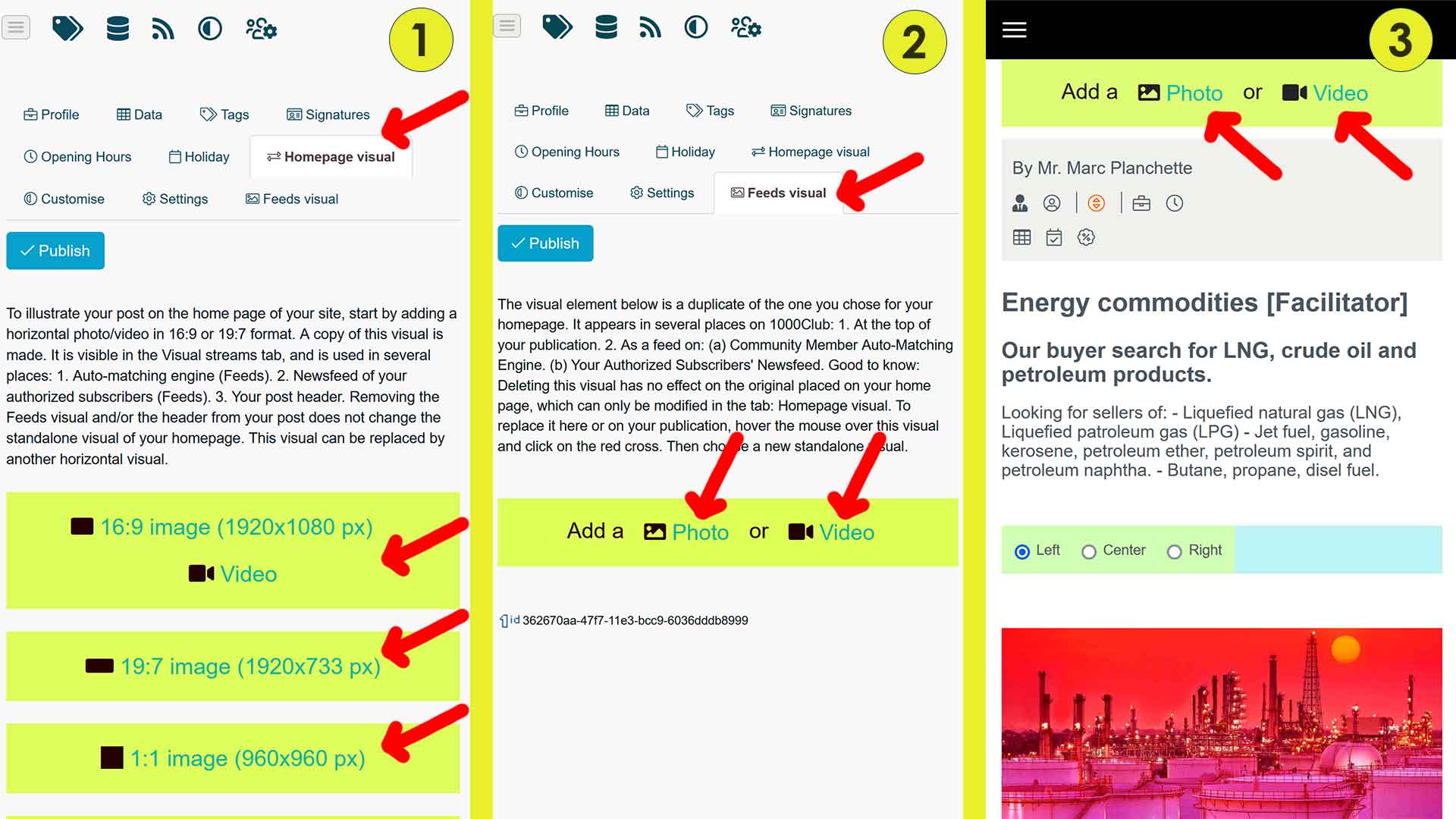
Visuals of your professional profile
Types of visuals:
1. The photo/video visible on the home page of your 1000Club site.
2. The photo/video visible in the auto-matching engine and on the Newsfeed of your authorized subscribers.
3. Photos/videos illustrating the publication.
A copy of the home page visual is used in internal feeds (engine, Newsfeed), and also in the header of the post.
The visual for the internal feeds and the top of the publication can be removed and then replaced with a visual independent of that of the home page.
Once the publication has been saved and put online (button: Publish), it is recommended to add one visual per paragraph.
 e6941425-3a5b-11ed-b1d4-a4bf012f52dc
e6941425-3a5b-11ed-b1d4-a4bf012f52dc
