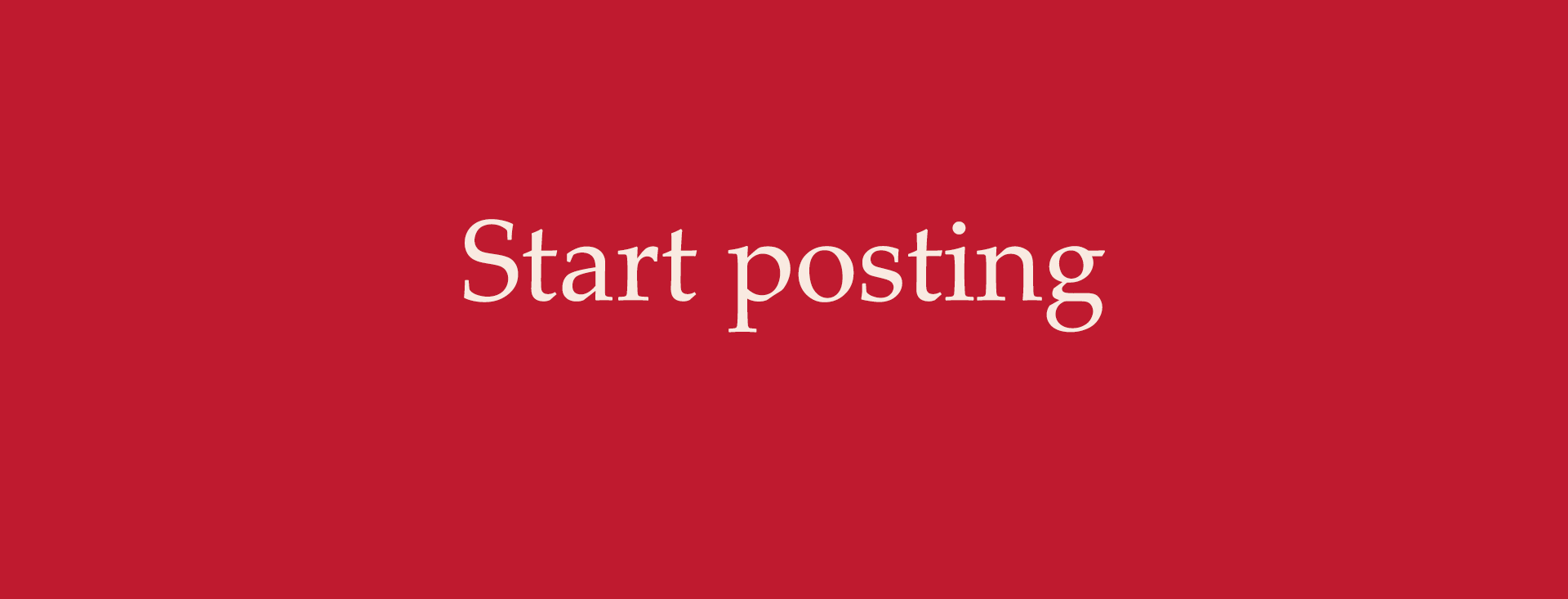By Mr. 1000Club Team
Depending on the selected database: Corporate profile, Article, Micro-blogging, Confidential publication, your structured publication includes a title, a subtitle, an introduction, a single or several paragraphs each including a title, a block of text , and a visual (photo, video). The content can contain from 200 to several thousand characters, and up to 10 tags. Thanks to the auto-matching engine, your publications are relevant: shown according to everyone's needs for purchase, sale, rental, exchange, sharing, or information, with a lasting impact, without being immediately replaced by newer content such as on social networks.
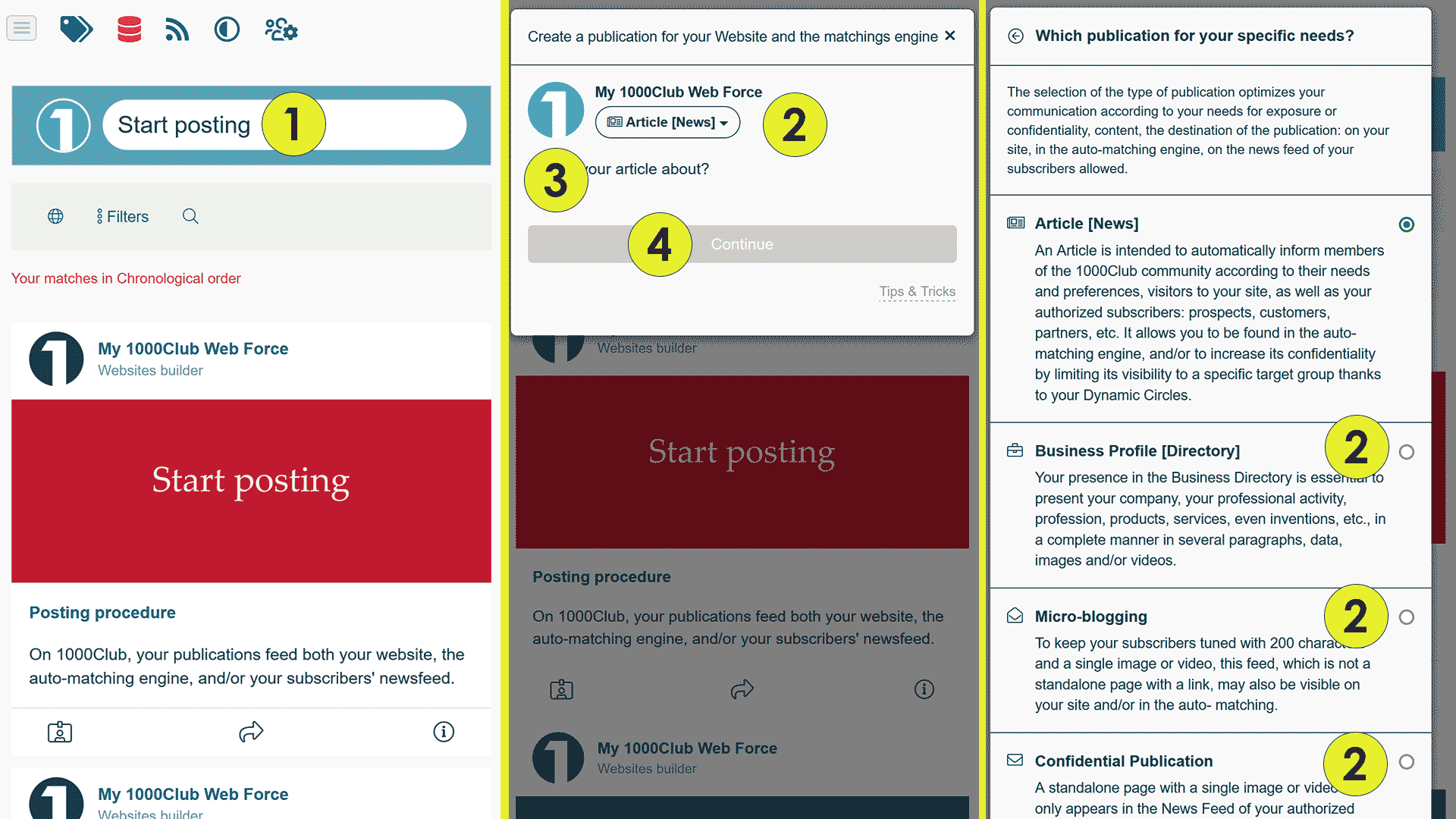
Start Posting
1. Click on the field: Start posting.
2. If necessary, change the database of your publication by clicking on the drop-down menu: Article [News].
3. Enter the title of your post where the text tells you what to put.
4. Click on: Continue, to go to the next page which presents the fields to fill in before saving your publication, then adding your visuals (images, videos): a large visual for the header of the publication , and one visual per paragraph.
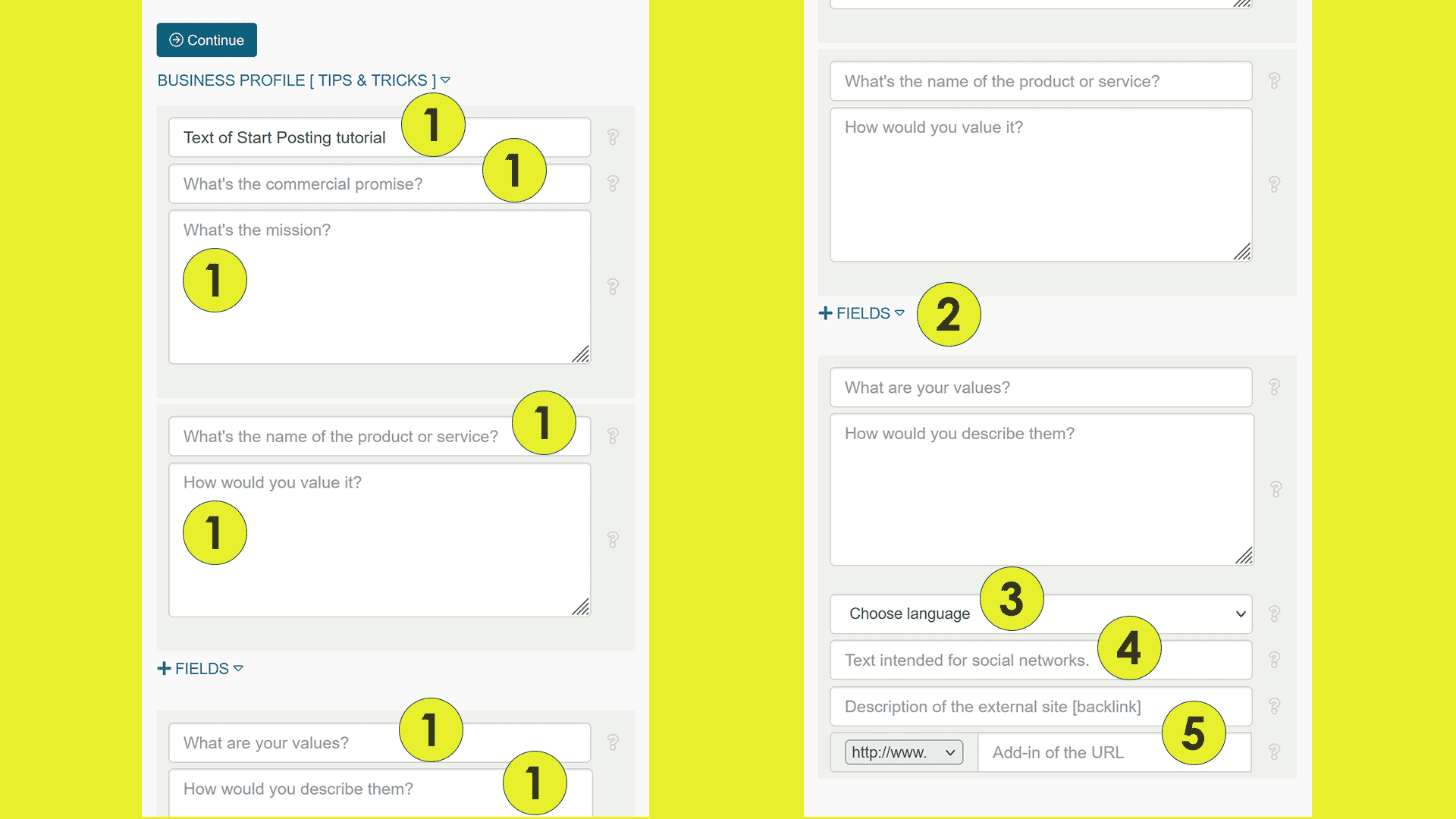
Write the content, then click Continue
1. Mandatory fields are: title, subtitle, introduction, first paragraph and, for a Corporate Profile: Values (in conclusion).
2. To add paragraphs if needed, please click on: + FIELDS
3. The content language is no longer editable for this post once the post has been saved.
4. Text for social media can be the same text as the subtitle. On social networks, your publication will be clickable thanks to the title, subtitle, visual, which are shared.
5. The field: Description of the external site [back link] allows you to optionally present a URL address (link) of a site outside 1000Club.
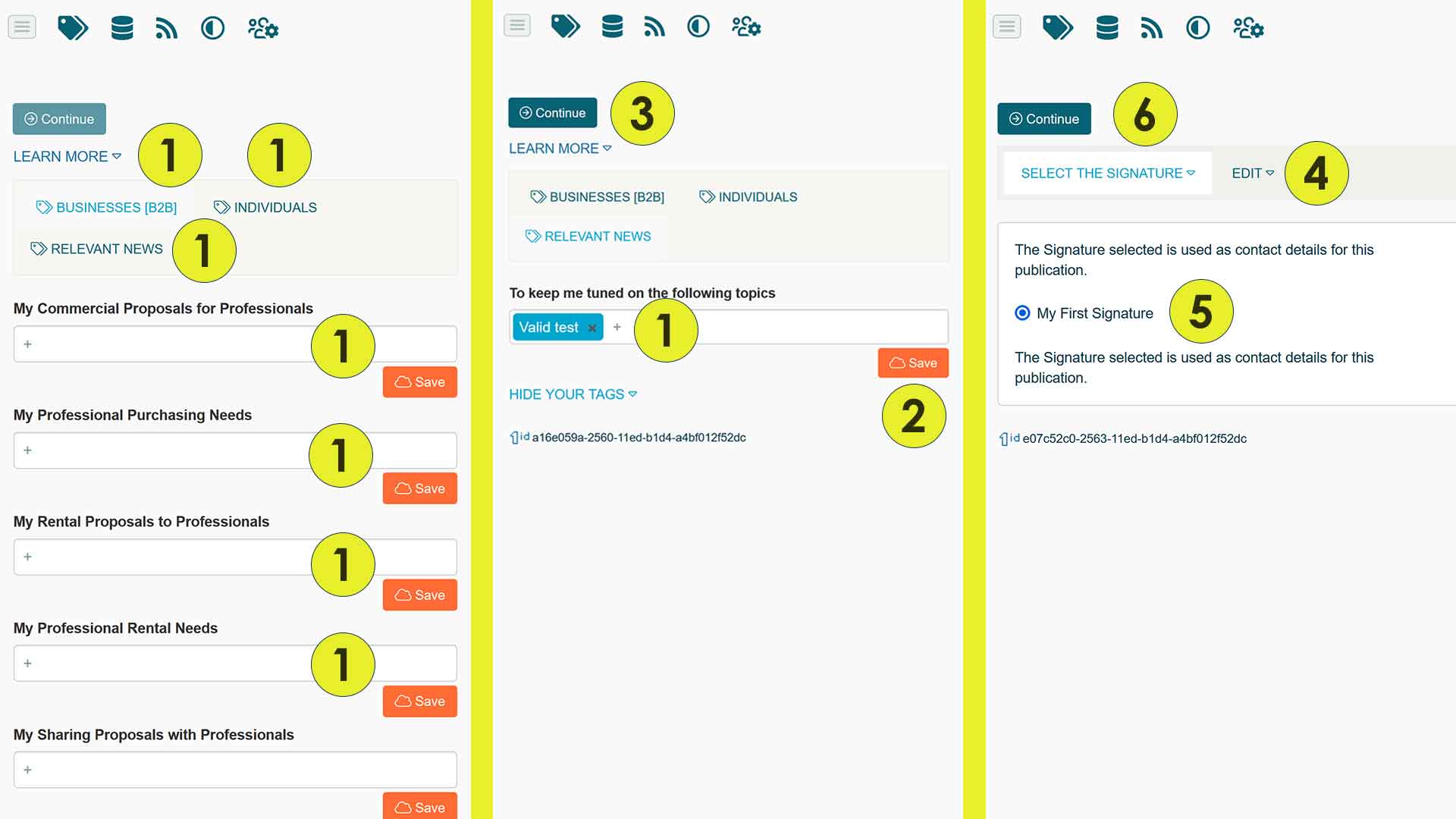
Tags, Signatures
The pages follow each other intuitively. In Edition mode, they are presented by tab:
1. Tags: It is essential to accurately fill in the tags related to the publication. These tags determine the systematic matching generated by the auto-matching engine. The number of tags allowed per publication depends on the level of subscription to 1000Club. Enter at least one tag in: BUSINESS [B2B], INDIVIDUALS, RELEVANT NEWS.
2. Signatures: You have 4 Signatures which serve as contact details for publications. The first signature corresponds to the data provided during your registration. Signature data can be modified at any time. Selecting a Signature determines who will be contacted for the post.
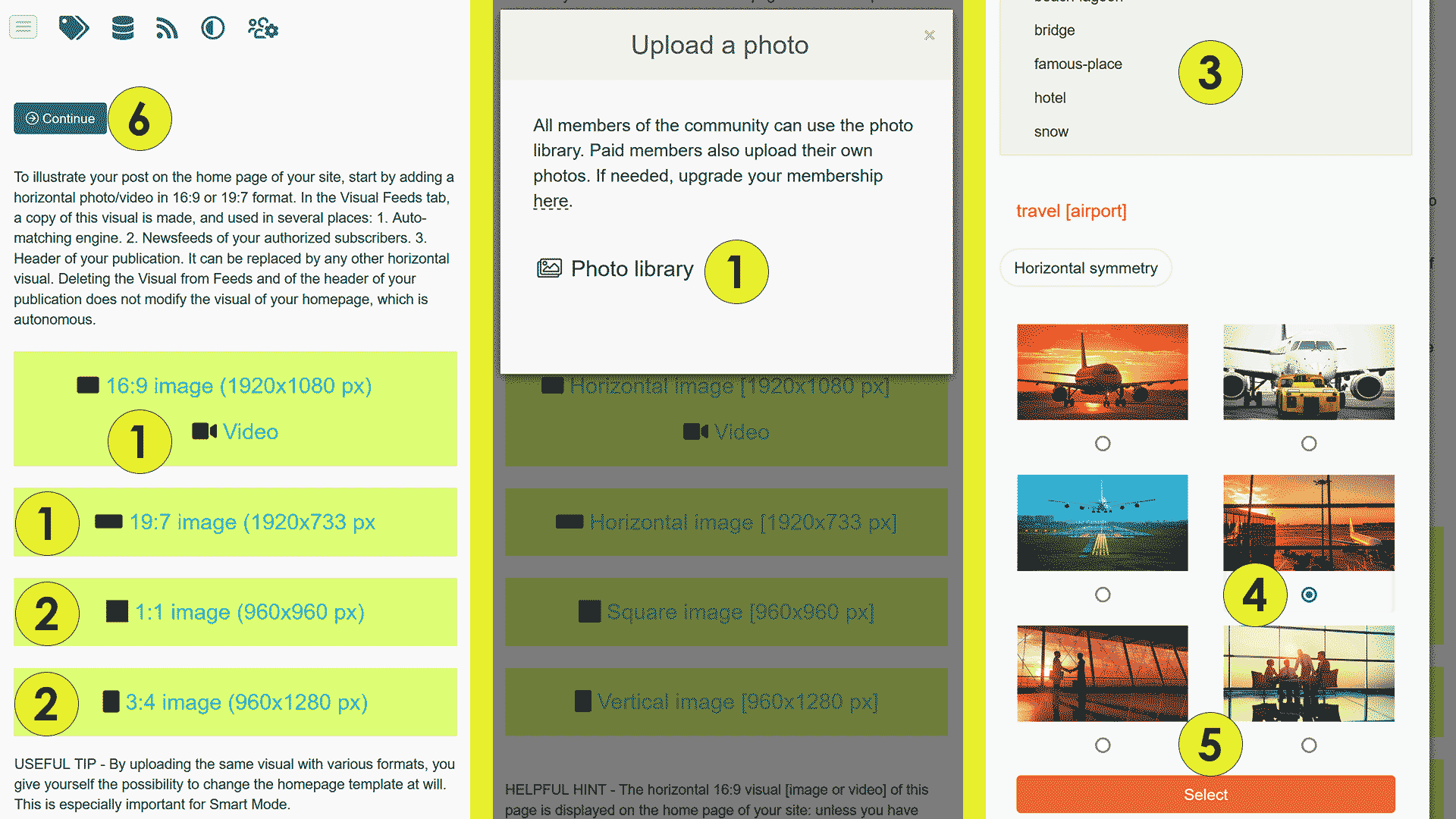
Visuals of the home page, Visual of flows
The home page of your 1000Club site is 100% interoperable: you can change the Model at will while keeping the same texts. Your visuals adapt to the Body of the page (editable in: Customization).
Real-time interoperability requires selection from the 1000Club photo library (Free Basic) or downloading (Basic+, Premium VIP, Premium BUSINESS) of the visual of the publication intended for the home page. This is why it is preferable to have 4 different visuals for each photo (16:9, 19:7, 1:1, and 3:4 format).
The visual of the feeds (and of the header of the publication) may be different from the visual of the home page.
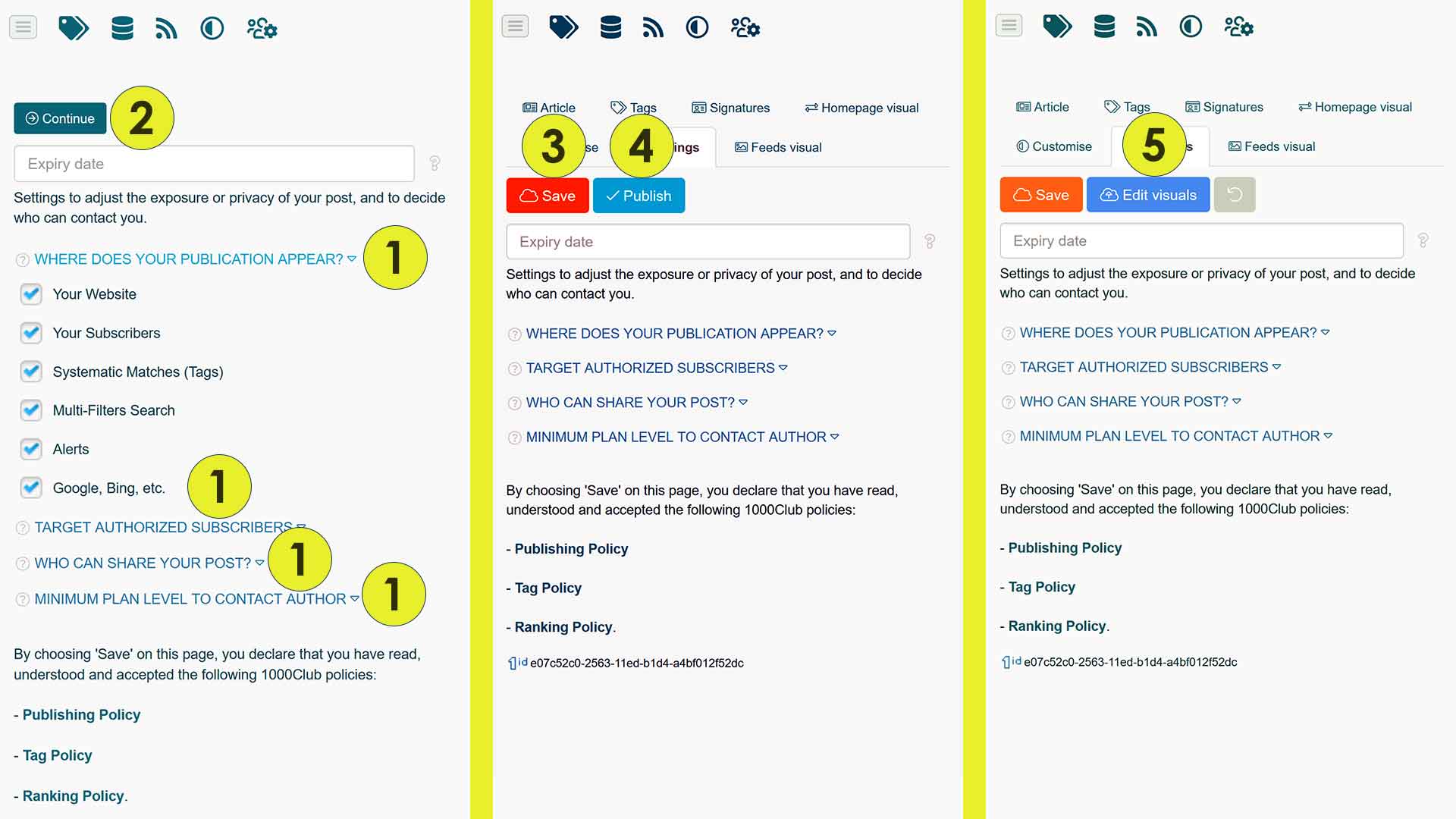
Settings
The settings allow you to determine where the post is visible (disclosure options), and by whom (Dynamic Circles selection), as well as who can share it (sharing options) and contact its author (membership level).
These tuning parameters give you total freedom with all the options. You decide exposure and privacy for each post with unparalleled precision.
The Customize tab (presented just before the Settings tab) gives you the possibility to change the default settings of the button (if any) for this publication only.
 d12d6540-24a6-11ed-b1d4-a4bf012f52dc
d12d6540-24a6-11ed-b1d4-a4bf012f52dc