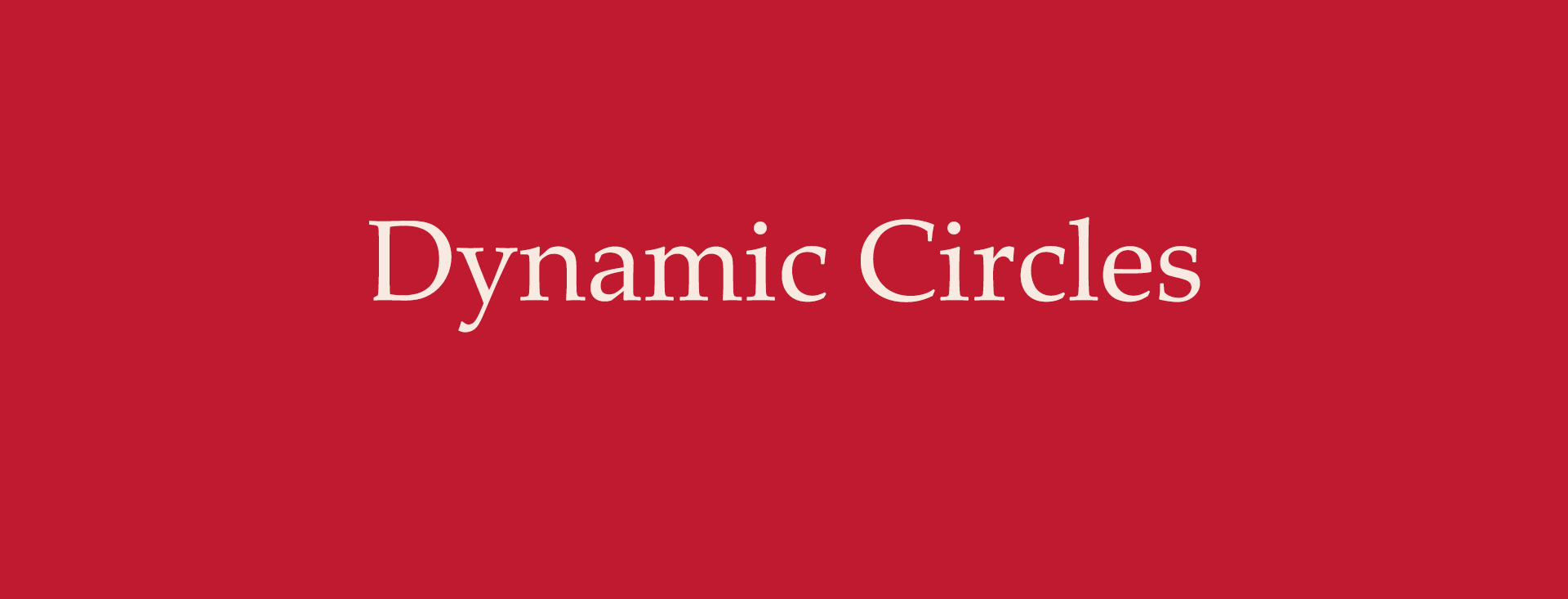By Mr. 1000Club Team
The systematic updating of your Dynamic Circles makes it possible to adapt the content of your messages to your target groups: thus opening the door to agile communication (specific and targeted). Receiving relevant messages increases the interest of your authorized subscribers in your products and services. Generic messages diminish your attractiveness. This is because your prospects and customers feel like they're wasting valuable time by receiving messages that don't address their specific issues. This results in a compelling feeling associated with your business: interest dulls, then naturally fades away.
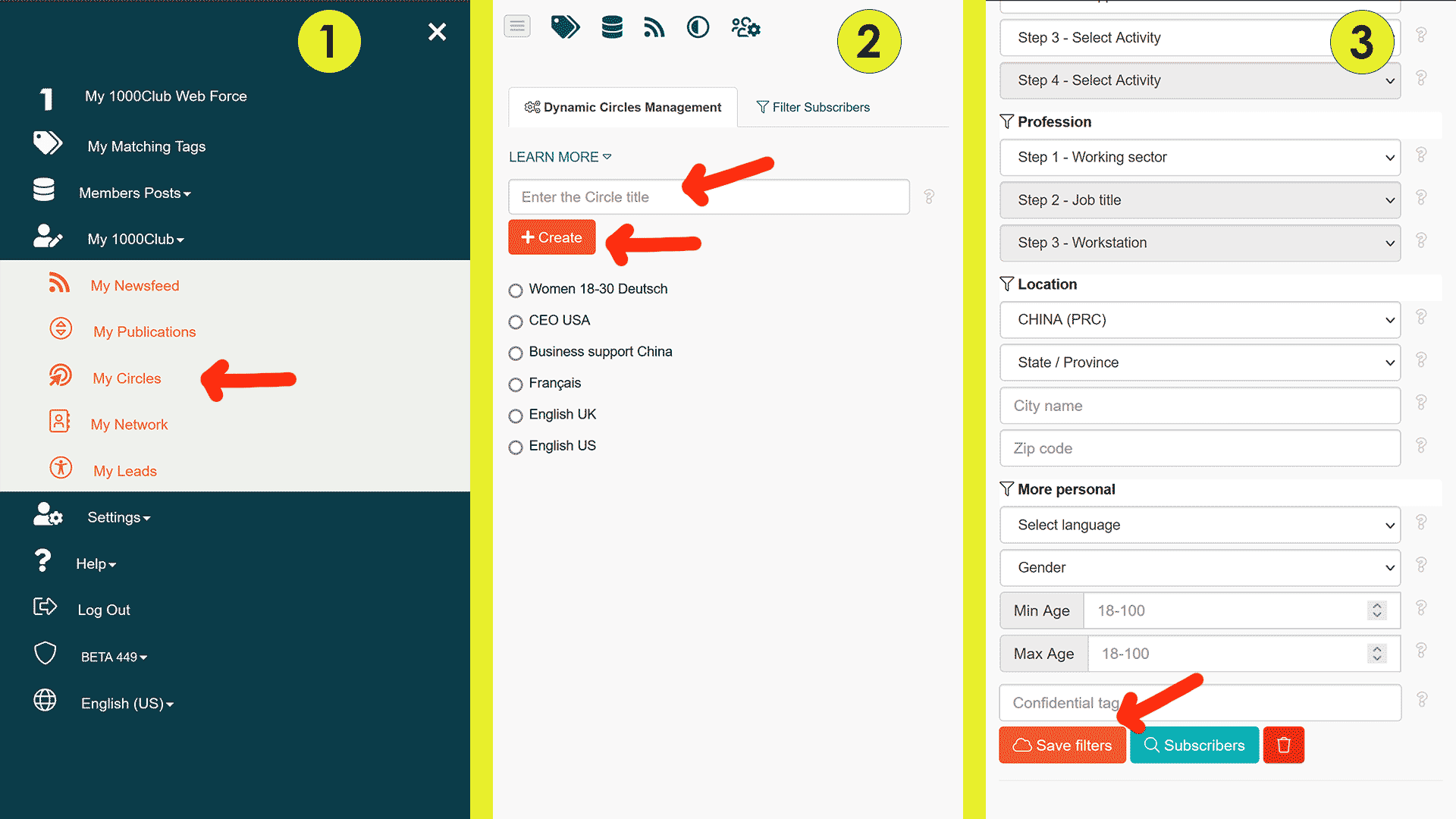
Creating a Dynamic Circle
Creating a circle is quick and easy:
1. On the left navigation bar (PC) or top left (Smartphone), please click on: My 1000Club, then on: My Circles.
2. Name your new circle in the single field, then validate the name by clicking on: Create.
3. Select one to three filters per circle, from the following options: Activity sector, Profession, Location, More personal.
4. To create the Dynamic Circle, click on: Save filters.
Optional: To see the list of authorized followers of the circle (corresponding to your selection filters), please click on: Subscribers.
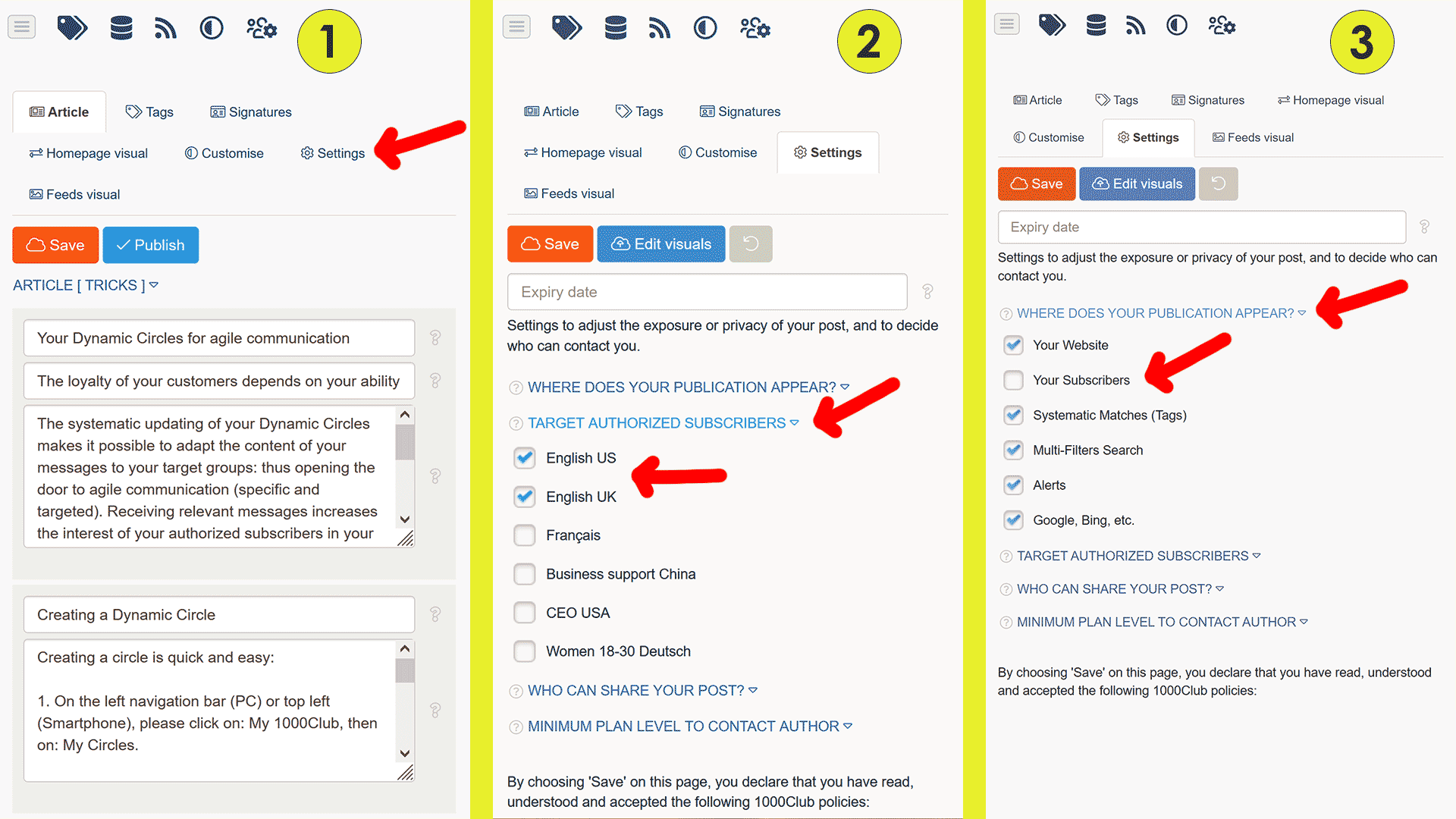
Target circle participants
To limit the distribution of a publication to the sole participants of a circle, select this circle in the settings of the publication (before it is put online using the button: Publish). To see your circles, please click on: Target authorized subscribers (in the tab: Settings). The distribution of a publication being limited to the participants of the selected circles.
To ensure that all your authorized subscribers without exception receive a post on their Newsfeeds, simply avoid associating a circle with this post.
To hide this post from your subcribers' Newsfeeds, uncheck: Your Subscribers, in: WHERE DOES YOUR PUBLICATION APPEAR?
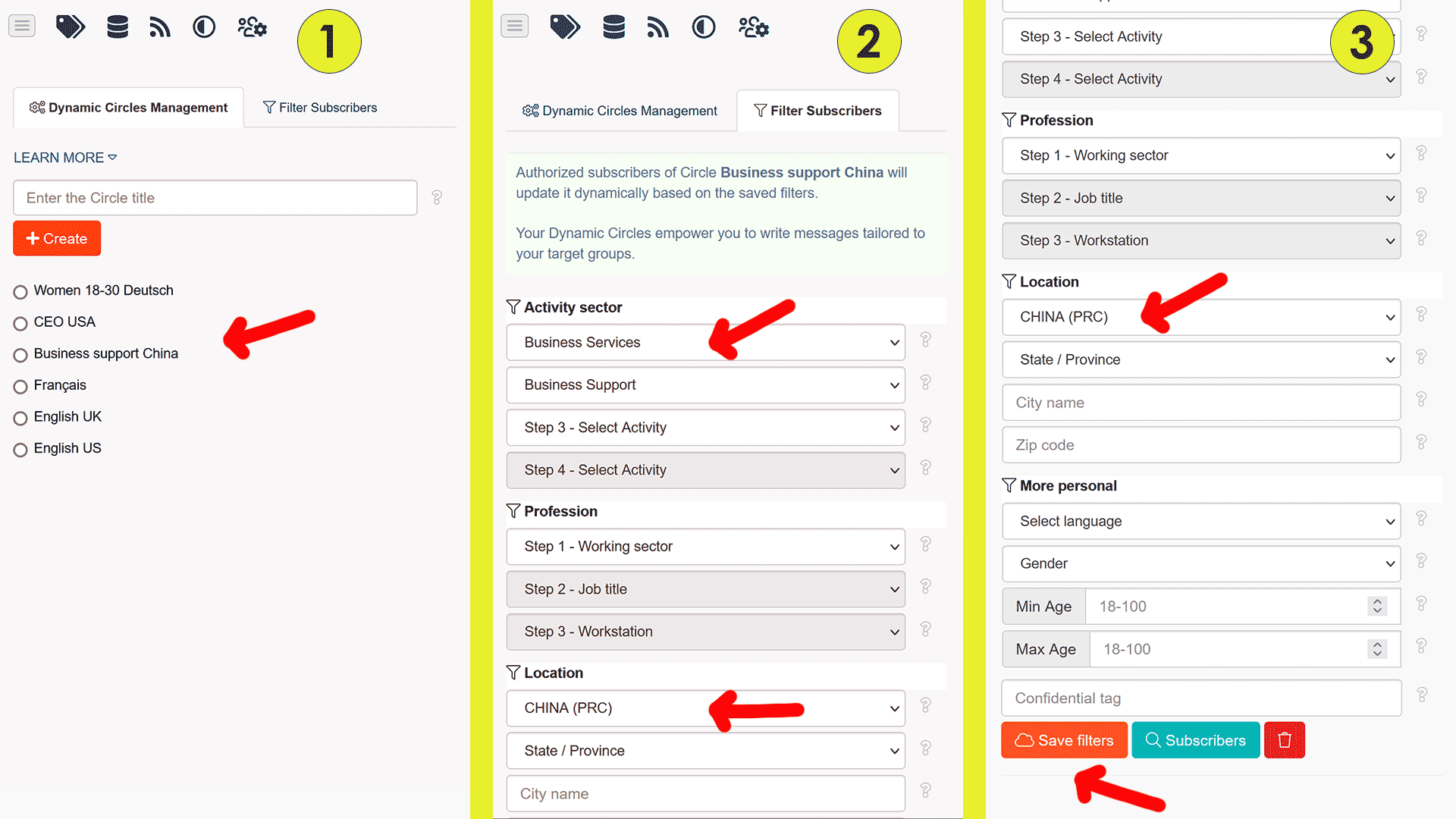
Dynamically updating your circles
One of the innovative features of 1000Club is the automatic updating of your circles, hence the name: Dynamic Circles.
When you create a circle (with up to three filters), your current and future subscribers join that circle when their characteristics fully match the circle's selection filters.
By creating circles with different filters, your subscribers dynamically join each of the circles corresponding to their characteristics. This makes it possible to communicate targeted messages: promotional offers, events, privileged information, etc. This is the era of agile communication: with the end of the same generic messages for everyone.
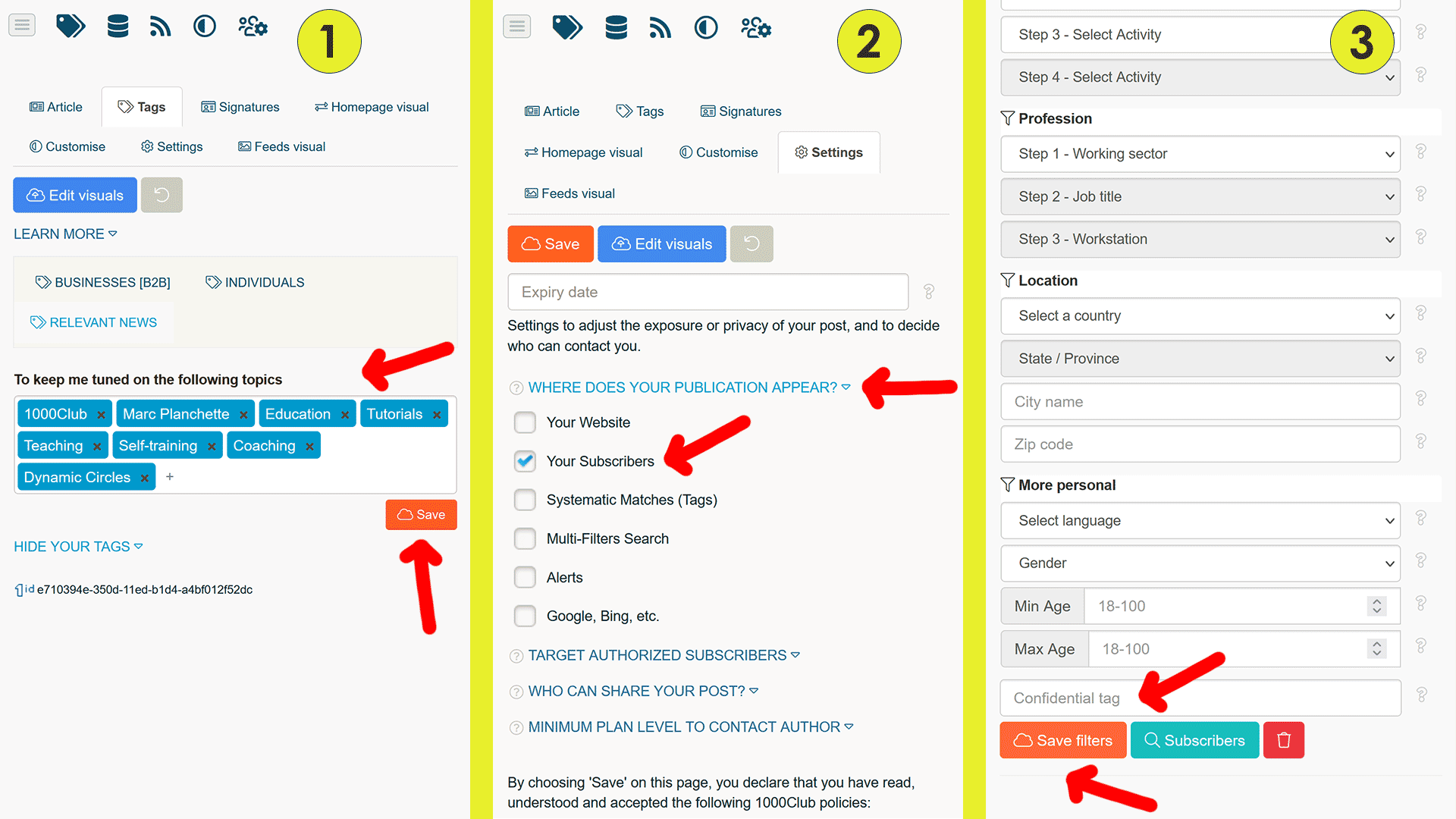
Exposure and confidentiality of your publications
1000Club allows you to communicate massively in a targeted way (thanks to the auto-matching engine and dynamic circles).
You have the possibility to control access to your publications:
- For maximum exposure, enter more or less generic (or more specific) tags and leave the post settings unchanged.
- For maximum confidentiality, uncheck all the boxes of: WHERE DOES YOUR PUBLICATION APPEAR? (except the one concerning: Your Subscribers), and close your circles linked to the publication with a confidential password. Only your subscribers, who enter this password in their tags space, have access to publications linked to these closed circles.
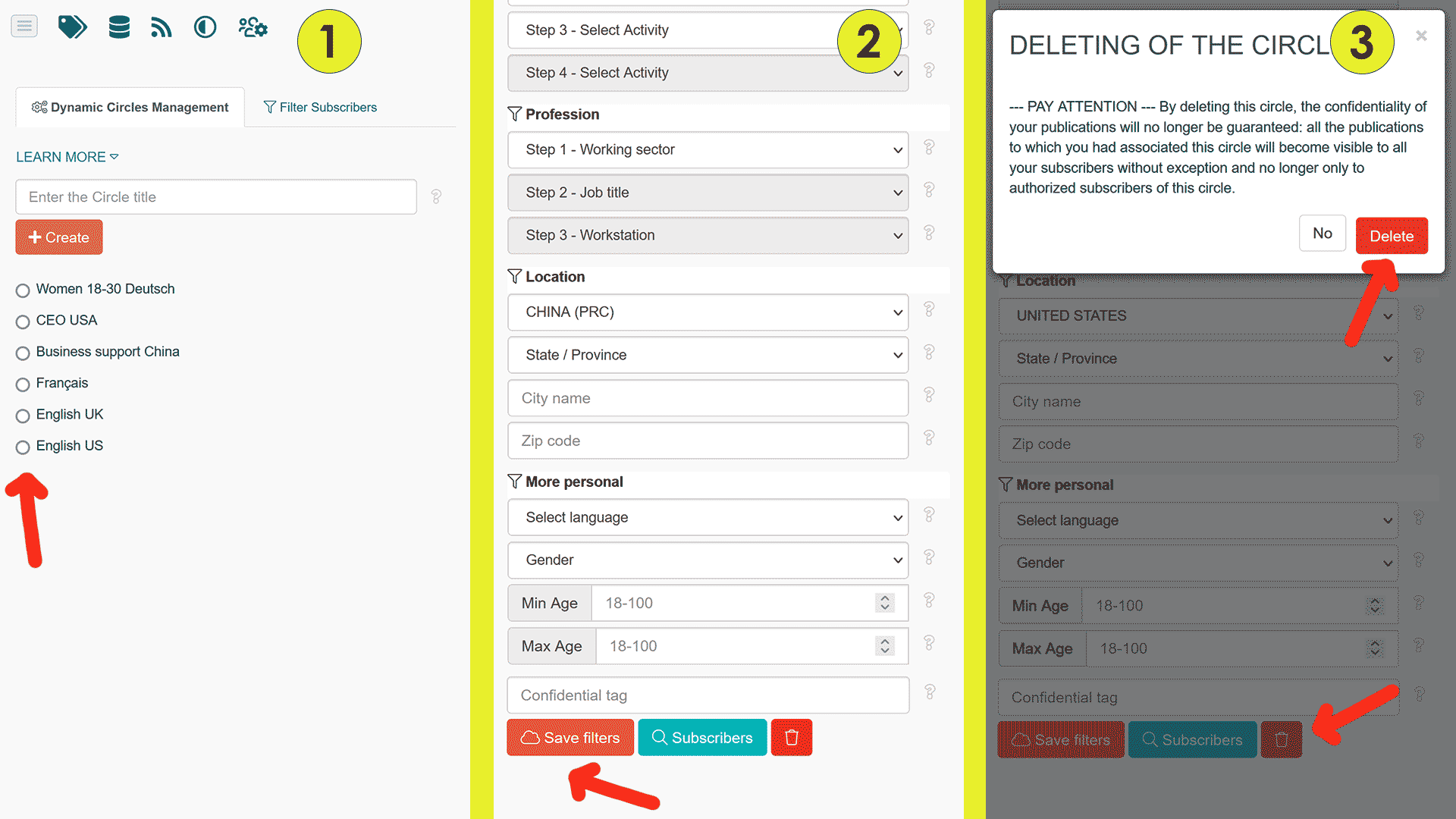
Edit or delete a circle
1. To modify a circle, please select the radio button preceding it, then make your modifications, and save the circle by clicking: Save filters.
2. To delete a circle, click on the red button (Trash), then validate its deletion knowing that the publications linked to this circle will appear on the Newsfeeds of all your subscribers without exception. To prevent this, first deselect the box: Your Sebscribers (in the settings of each post), so that your post is hidden from the Newsfeeds of your authorized subscribers.
 e710394e-350d-11ed-b1d4-a4bf012f52dc
e710394e-350d-11ed-b1d4-a4bf012f52dc